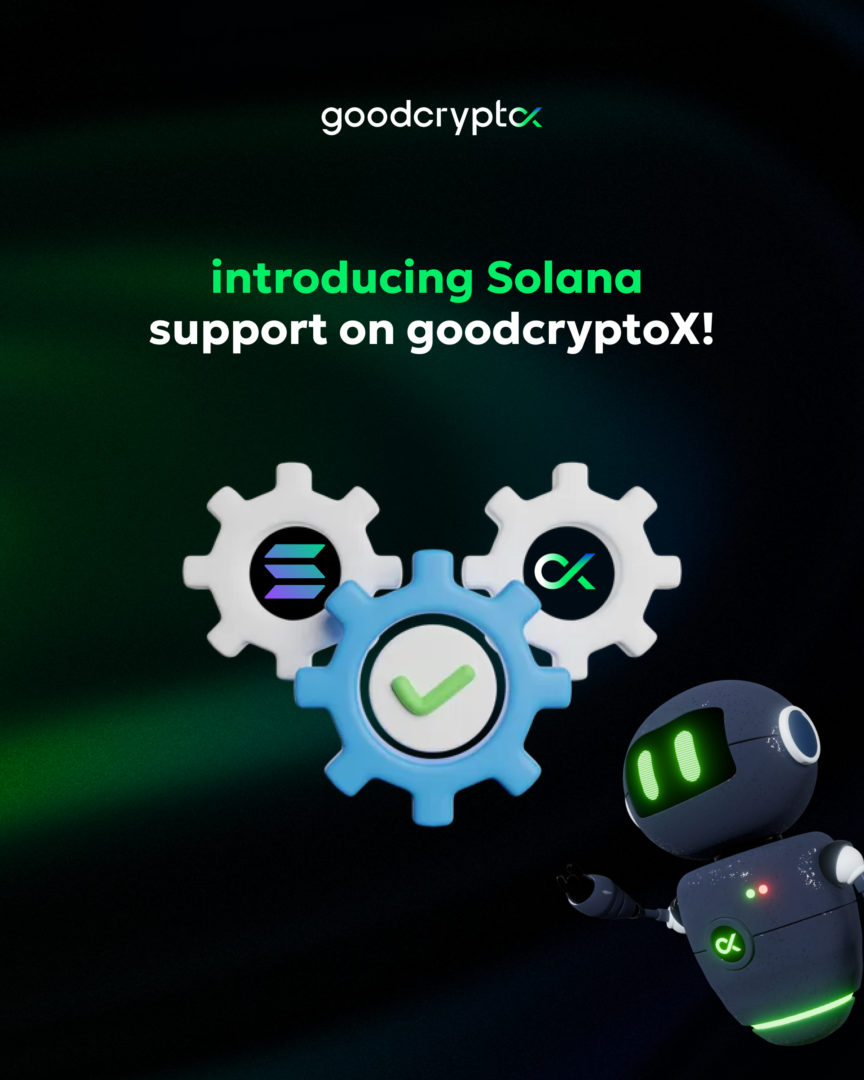Discover the power of MEXC with GoodCrypto! Advanced tools like bots, trailing stops, and smart TA signals and TradingView webhooks at your fingertips.
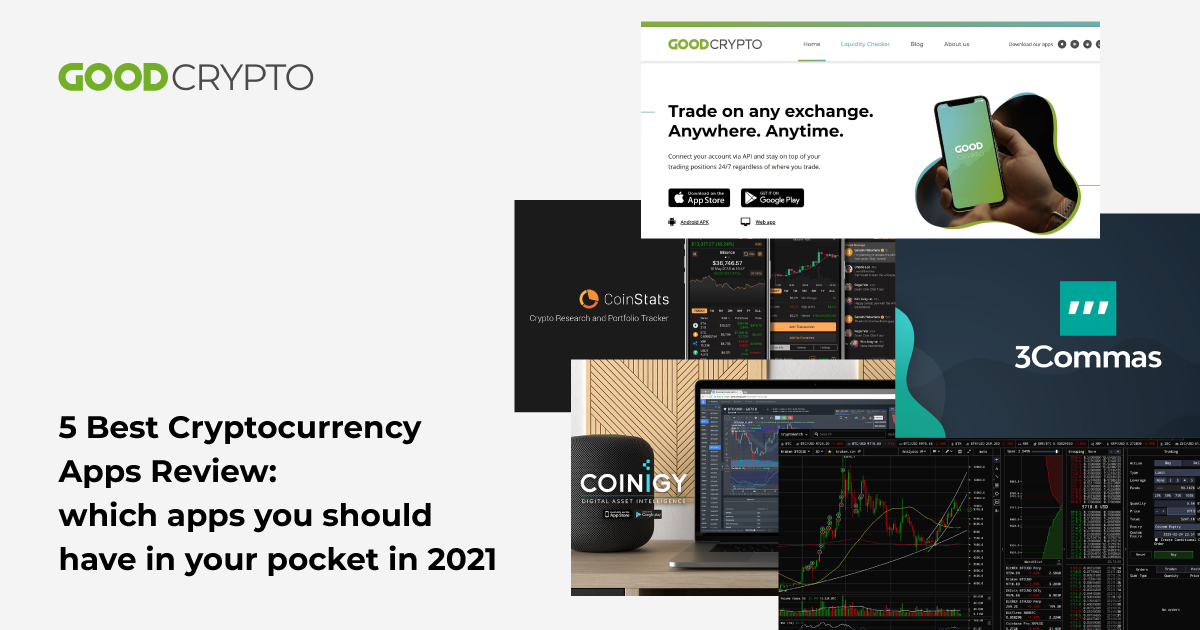
5 Best Cryptocurrency Apps Review: which apps you should have in your pocket in 2021
- 1. Intro
- 2. CoinStats app review
- 3. Coinigy review
- 4. Cryptowatch review
- 5. 3Commas review
- 6. GoodCrypto
- 7. Which app is right for you?
- 8. Conclusion
Intro
Interestingly, in the presence of so many crypto trading and portfolio management apps, not so many suit you fine on closer inspection. And of course, there is no best cryptocurrency app that can meet all the needs of an advanced trader. Especially on iOS. Or is there?
For example, you can start with CoinStats – an app that will give you a decent if not excellent portfolio tracking experience. Yet, if you are also looking for a bearable trading functionality, you’ll have to look elsewhere – say, until you find Coinigy or Cryptowatch.
However, if you’ll require trading features on top of what the exchanges have to offer plus some automation, you’ll have to start looking again – and you might find an app like 3Commas.
But what if you are looking for a complete package in a single app and, preferably, wrapped up in a simple and user-friendly interface? Is that even possible?
Until recently, the answer was, probably, a hard no. However, these days, if you try harder… you can find one. So, does the best cryptocurrency app really exist? Keep reading.
CoinStats app review
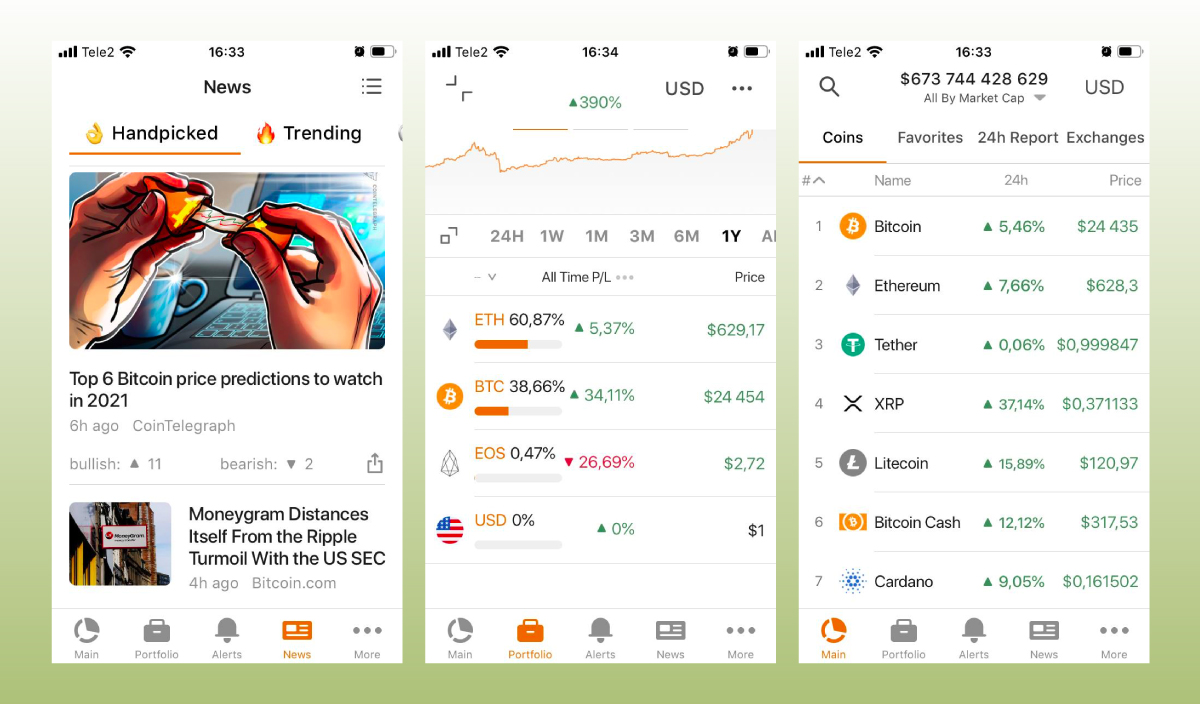
CoinStats’s News, Portfolio and Main screens in the mobile app
Small Overview
One of the most popular crypto portfolio tracking apps, this one is a solid alternative to Blockfolio or Delta that have recently been sold to FTX and Etoro respectively, losing their rapport with die-hard crypto enthusiasts. CoinStats allows you to monitor the latest market dynamics as well as your crypto portfolio. It can also perform basic trading for you if you’re a fan of a simpler approach. It’s available only on iOS and Android smartphones and as a web app, СoinStats desktop app exists only for Mac.
With CoinStats you can sync over 20 crypto exchanges and a similar number of blockchain wallets, which allows most users to monitor their entire portfolio in one place.
However, CoinStats only allows you to perform simple swaps (market orders) on 9 exchanges, and there’s no automated trading or advanced custom orders. But, at the end of the day, the app has a word “stats” in its name, so its main focus is on data. It might be one of the best crypto apps on iOS to track all the latest market developments.
Features
One of the very interesting CoinStats’ features is its Insights. With this feature, you can learn how and where half a million of the app’s users hold a specific coin. Also, the feature shows the distribution of buy/sell transactions of a coin of interest over the last 24 hours as well as its dominance in CoinStats portfolios. Unfortunately, this feature is a part of the paid PRO plan, and you will have to pay for it $3.49 per month, as of writing.
Pros and Cons
Pros
- Decent portfolio tracking
- News updates
- Live feed with the latest market data
- Coinstats notifications on executed orders and price spikes
- Insights on what the app’s users hold and trade
- Quick trade feature for doing simple swaps on the go
Cons
- Only basic trading functionality on a handful of exchanges
- Importunate adds within the app
Coinigy review
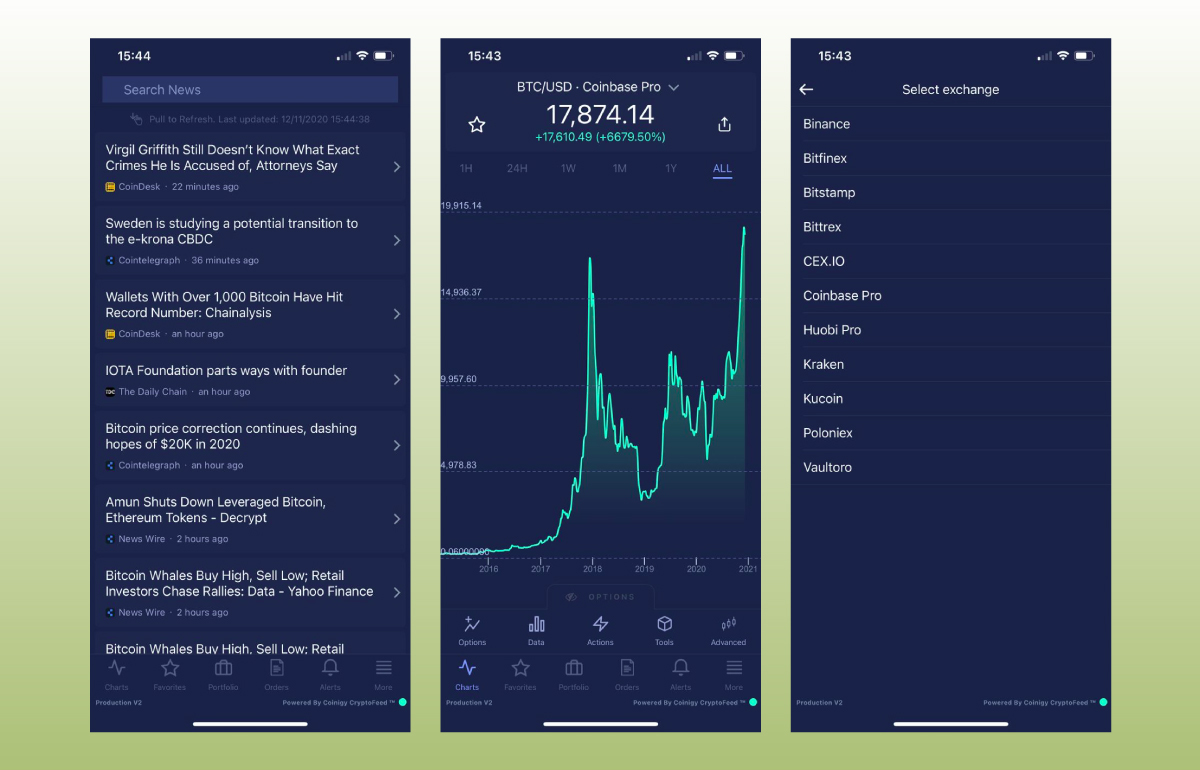
Coinigy’s main screen & charts, exchanges to trade on, and a news feed in the mobile app
Small Overview
Coinigy is no stranger to crypto veterans who have been hanging there for quite a long time. It was one of the first all-in-one platforms for trading cryptocurrency and tracking your portfolio. The team has released the mobile version for iOS and Android, however, it doesn’t feel like the development process takes into account advanced custom orders, margin & futures trading and user-friendly UI. It takes some time to get a grasp on such features as trading from your phone due to multi-layered architecture with one tab inside the other. Coinigy prices are above average, however, it’s a great app for people who have established their trading style a long time ago and want to maintain it. Is Coinigy safe? Sure.
Features
Partially, the app continues to be popular because of the TradingView charting functionality they’ve implemented into their app. While using the app, you can go for more than 70 technical indicators. Also, limit and stop-limit order types are available for all exchanges. They don’t have 100% functionality on iOS and Coinigy alerts have room for improvement, but it might very well become the best cryptocurrency app for Android.
Pros and Cons
Pros
- Portfolio tracking on 43 exchanges and almost 100 blockchains
- 5,000 coins
- TradingView charting functionality
- Margin trading on Poloniex and Bitfinex
- Synthetic stop limit orders on all exchanges
- Order size can be set in base or quoted currency
- Coinigy support & customer service is fast to respond
Cons
- Trading functionality only in the web version and Coinigy Android app
- Trading on 11 exchanges only
- Quite expensive subscription plans
- No additional functionality of top of native exchange features (besides stop limit orders)
- No automated trading
- No information on how your assets have grown in a particular period
- No futures trading (although the feature is coming)
- Seldom updated functionality
- Touch sensitivity issues on mobile
Interested, but want more? Here is our deep Coinigy alternative review.
Cryptowatch review
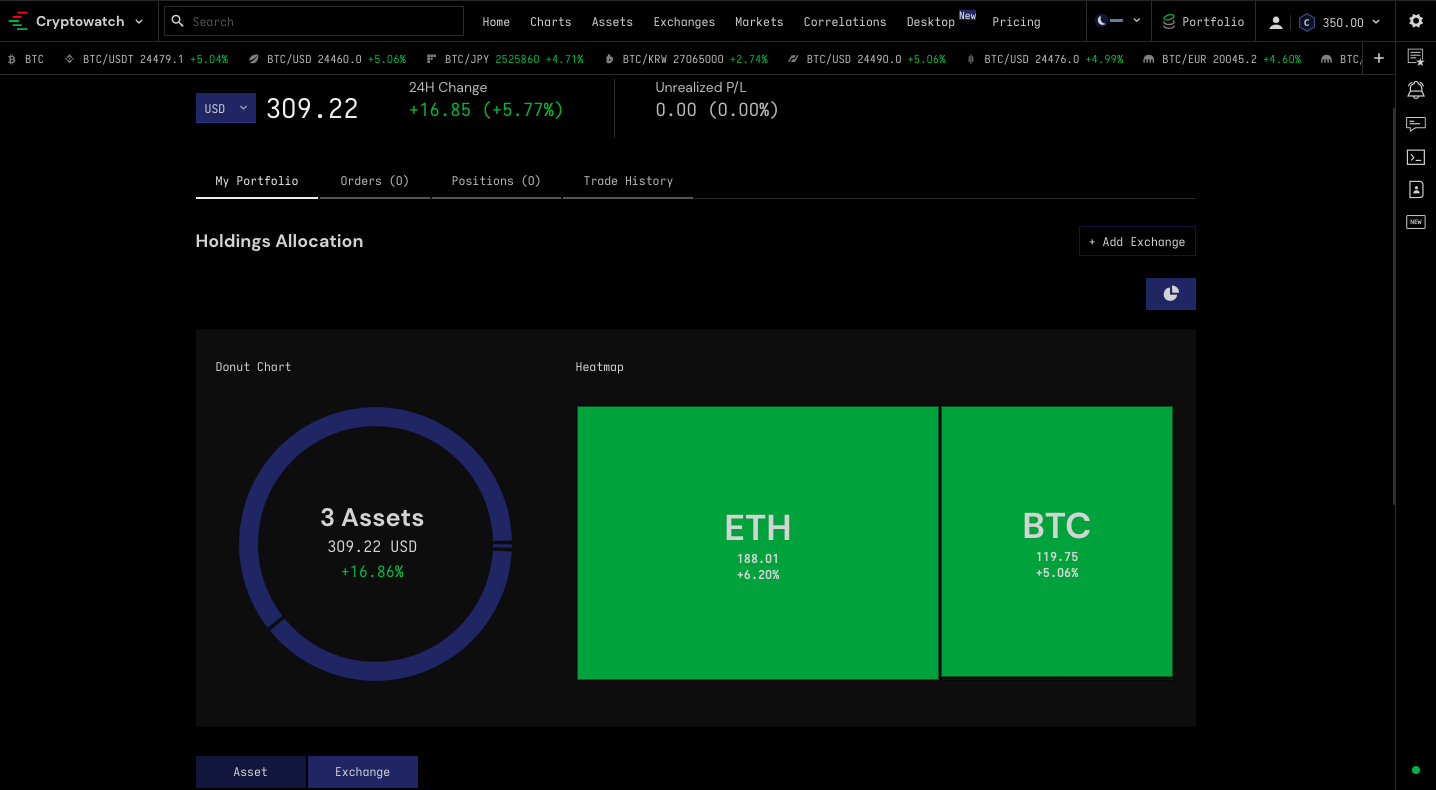
The portfolio tab in Cryptowatch in reality looks much cooler and gives a kind of Mr. Robot vibe
Small Overview
Cryptowatch is a cool-looking platform owned by cryptocurrency exchange Kraken. It offers live market data for multiple exchanges, great charting tools, and visual analytics. It can also track your portfolio and offers trading on multiple exchanges. Оn the top of it, the app looks like it can be a candidate for the best cryptocurrency exchange app. But let’s explore.
Basically, this tool is an all-in-one product that combines a multi-exchange trading terminal, exchange portfolio tracker, a suite of market analysis tools with price alerts. The main problem is that it’s only available in the web version and for desktops as a separate app. The reason for it would be simple: since the moment Kraken bought the app out, the former CEO of the project has been on a payroll and doesn’t develop the service anymore. So, why not try and find a Cryptowatch alternative for mobile trading?
Features
One of the service’s nice features is its integration with Zapier. By using Zapier together with Cryptowatch you can push customized data to Microsoft Excel, Twitter, Google Sheets, Slack, and so on. Also, you might want to set price alerts on Cryptowatch in addition to volume or technical analysis notifications. It’s possible to receive them via browser pop-up, SMS message, and/or email.
Pros and Cons
Pros
- 28 supported exchanges to monitor market data
- Ability to sync multiple exchange accounts to trade and track your balances
- Great charting
- Good market analytics
- Cool interface
Cons
- Portfolio monitoring across exchanges, but not wallets
- Trading on top of 10 exchanges only
- Balance tracking on 16 exchanges only
- Cryptowatch futures is supported only on Kraken
- Only native exchange functionality
- No advanced custom orders
- No automated trading
- Alerts are not free
- No mobile app
3Commas review
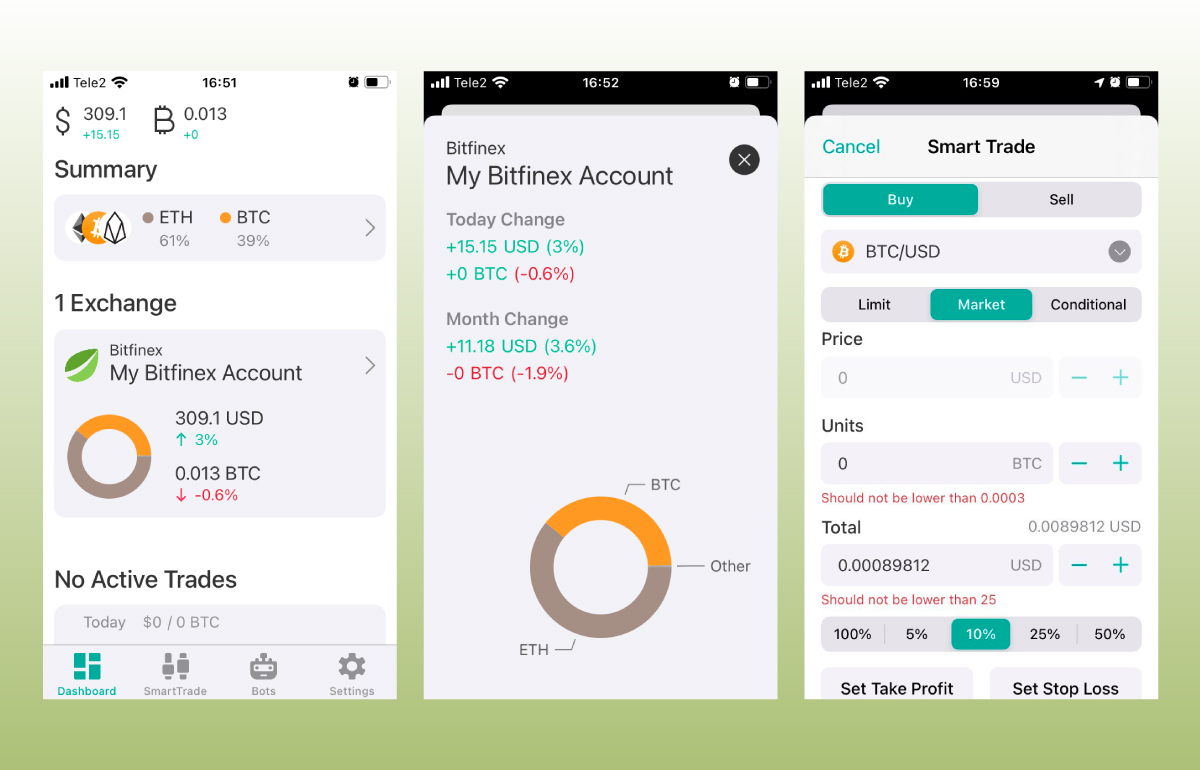
3Commas’s Portfolio and Smart Trade in the mobile app
Small Overview
Before jumping in a conversation about 3Commas.io, let’s remember that, first and foremost, this is a client for automated trading, and it has all the functionality you can expect from such a platform. For example, from the app, you can follow your 3commas bots’ profitability and performance.
Want to try something different? Click on the next tab, and you’ll jump to the integrated trading terminal known as “SmartTrade”. With this terminal, you can customize your trades using take profit, stop loss, market or limit orders, and the traded percentage of your whole balance while setting up a deal.
That being said, 3Commas is a good fit for novice traders who try out crypto bots for the first time and a decent tool for advanced traders who have a necessity to use more advanced order types.
Features
The app has got a few cool features: portfolio tracking, the “SmartTrade” terminal, paper trading. Plus, several automation strategies include GRID, DCA & OPTIONS bots.
Pros and Cons
Pros
- 22 supported crypto exchanges to run bots
- TradingView charting functionality in the web version
- On Android, you can use Smart Trade and set up bots
- Trailing sell & trailing buy orders
- Market & limit orders
- Stop loss & take profit orders
- Quite reasonable prices for manual trading: $8.7 per month
Cons
- To access 100% of functionality on your phone, access the app via Google Chrome
- With the iOS app, only portfolio monitoring is available, no 3commas trading available.
- No wallet tracking functionality
- Importunate adds within the app
- 3Commas pricing can get quite expensive if you want full functionality: automation starts at $29.7 per month, Futures trading is available with the Advanced Plan only (even PRO is not enough)
- Busy interface
GoodCrypto
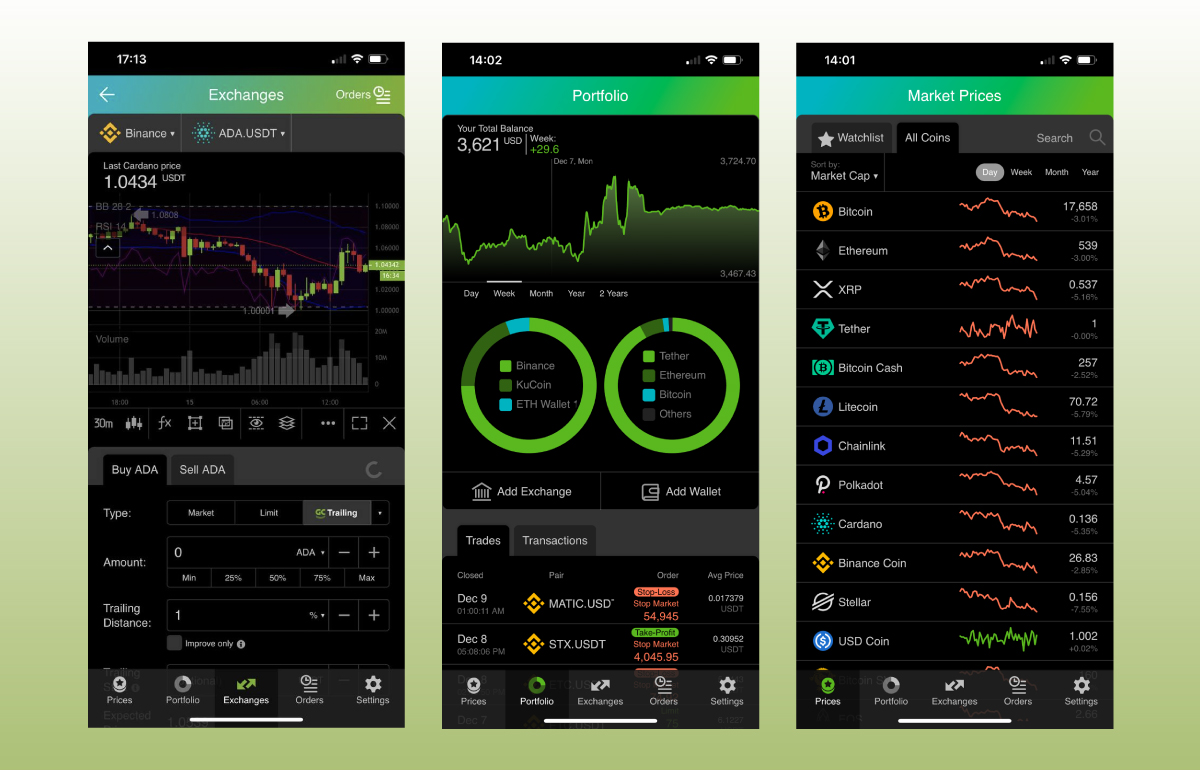
Good Crypto is a truly all-in-one multi-exchange trading and portfolio management app
Small Overview
As we’ve so mysteriously mentioned in the beginning of the article, in the market there already exists one very special app. Is it the best cryptocurrency app? You decide, but it’s definitely a next-gen all-in-one crypto portfolio manager that provides rich portfolio tracking experience, advanced trading functionality, an intuitive interface on your mobile phone and a great deal of personalization. Good Crypto has all the chances to become the best cryptocurrency app for iOS.
Features
One of the things you might find interesting about this app is that it is kind of alive and interacts with you on a daily basis. Good Crypto sends you customized updates on your portfolio’s performance, new listings alerts, significant coins movements, and order execution notifications. And also, there’s of course a personalized history of trades and transactions available.
More classy features include a wide array of advanced and customized order types such as trailing stops and connected orders that basically automate your trading process. Attach the connected order, and after the initial deal is closed, the system will push an execution of one more order: if the price goes up, you take profit, if the price goes down, you manage risks.
Pros and Cons
Pros
- Mobile-first intuitive interface
- Cross-platform app: fully functional on iOS, Android, Web.
- Trading on 30+ exchanges
- Advanced orders that work in the same way across all exchanges: from trailing stop to concurrent stop loss and trailing take profit
- Conditional orders do not freeze your balances until triggered
- TradingView charting with technical indicators
- Balance and order history import after an API key is added
- Order execution, price, and portfolio alerts
- Track Bitcoin, Ethereum, and other blockchain wallets
- No ads
- Reasonable pricing
Cons
- Only basic trade automation available at the moment
- Only few blockchain wallets supported right now
- Web app could use some love
Which app is right for you?
Now that you have a rough idea of what best apps for cryptocurrency trading and portfolio management look like, let’s give them one final look and decide which one is the best fit for you. But remember, depending on your needs, the answer can be different for everybody – there’s no right answer to this.
If you’re here to automate your portfolio tracking and maybe never worry about the performance of your assets, pay closer attention to CoinStats.
Cryptowatch is great for market analysis and monitoring your crypto across different exchanges. You can even trade on some of them. But, unfortunately, it looks like the Cryptowatch team has never heard of blockchain wallets and mobile apps.
Coinigy combines portfolio tracking for most blockchains with charting tools and multi-exchange trading functionality, and has been around for a while. But it’s interface is dated, trading features are limited, and mobile apps could use some love.
Want to automate your trading but still need to close deals manually? 3Commas might be an option for you since they have a lot of automation strategies and a pretty cool terminal for manual trading with advanced order types. However, 3Commas mobile functionality is limited, the interface busy, and the pricing quite expensive.
But if you want an app that combines advanced trading tools, TradingView charting, fully-fledged portfolio tracker, a suite of alerts and market research tools with a modern intuitive mobile-first interface – go for Good Crypto.
Conclusion
In this article, we’ve taken a look at the best crypto apps for portfolio tracking and trading, so let’s just run an eye over them one last time.
Coinigy covers 43 exchanges, 100 blockchains, and supports 5000 coins, offering great security and stable web version for quite a high price, however, their interface has been long outdated and they don’t have advanced orders.
CoinStats supports 8000 coins and 28 exchanges, offering very simple and yet deep-cut market data outlook. They give you a chance to trade in one click and support many platforms, and that doesn’t cost as much as other crypto apps.
Although Cryptowatch is limited to the web version and the desktop version, its Mr Robot-like interface fascinates people and at the same time provides useful market data. They support 28 exchanges for market data, but you can only trade and track your funds on several of them, and there are no trading features on top of what is already available on exchanges.
As for 3Commas, they have got an extensively detailed web version as opposed to a simple mobile app with no more tabs than needed, which is, quite honestly, a relief. The only problem with them is that their packages might be really expensive.
And last but not list – Good Crypto, an app that has tried to address all the gaps existing in the market. Its UI is simple and vivid, the prices are moderate, trading functionality together with portfolio tracking is great for both novice and seasoned traders.
So, is there such a thing as the best cryptocurrency? We think – yes! What about you?
Get the App. Get Started.
Keep your portfolio in your pocket. Trade at any time, from anywhere, on any exchange and get the latest market insight & custom notifications

Share this post:
April 9, 2021