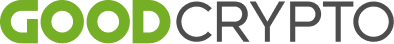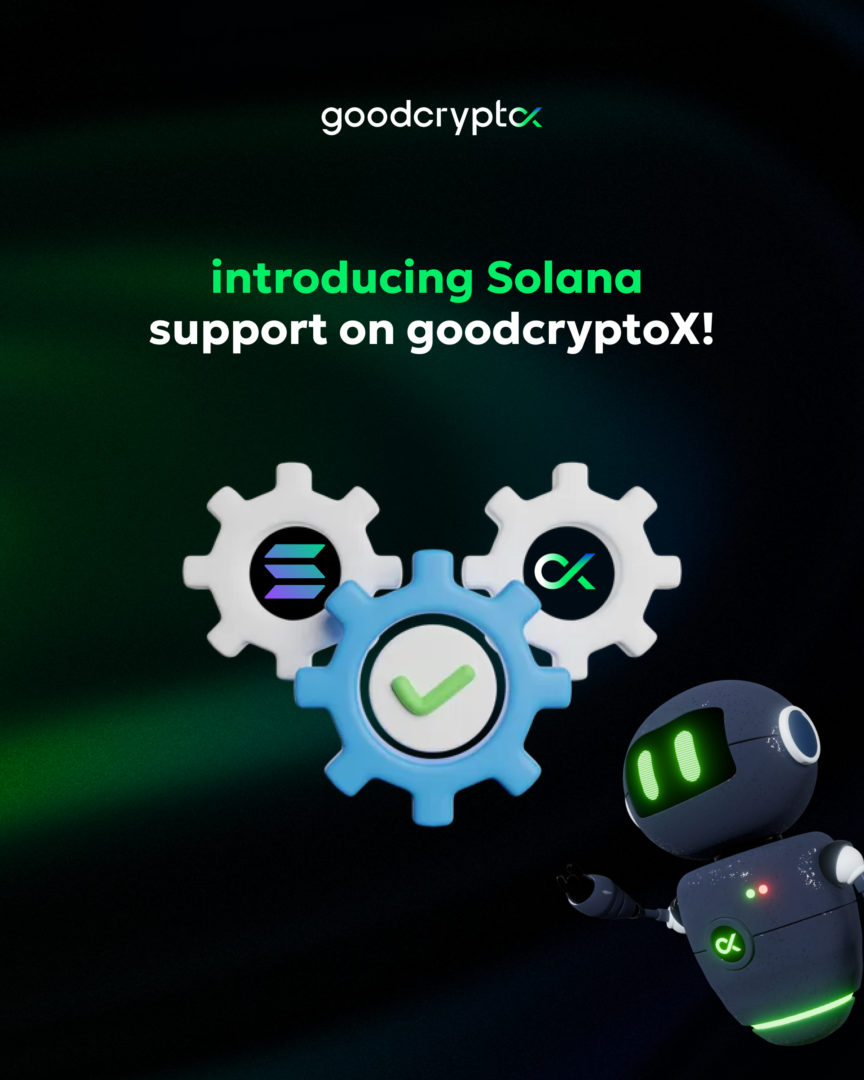We’re proud to be the first to launch a DCA bot for DEXs! Enjoy the same DCA trading experience you’re used to on CEXs but with no technical limitations.

TabTrader Review
The amount of applications for trading cryptocurrencies and Bitcoin has grown significantly in the last few years. TabTrader is one of the older applications around and has a significant user base. Let’s see from this TabTrader review if the app has changed over time in terms of its core characteristics and which functionality it is providing now.
- 1. Overview
- 2. What is TabTrader?
- 3. Key features
- 4. Tabtrader client reviews
- 5. Tabtrader Pricing
- 6. Is TabTrader Safe?
- 7. Overview
- 8. Good Crypto as an alternative to TabTrader
- 9. Conclusion
Overview
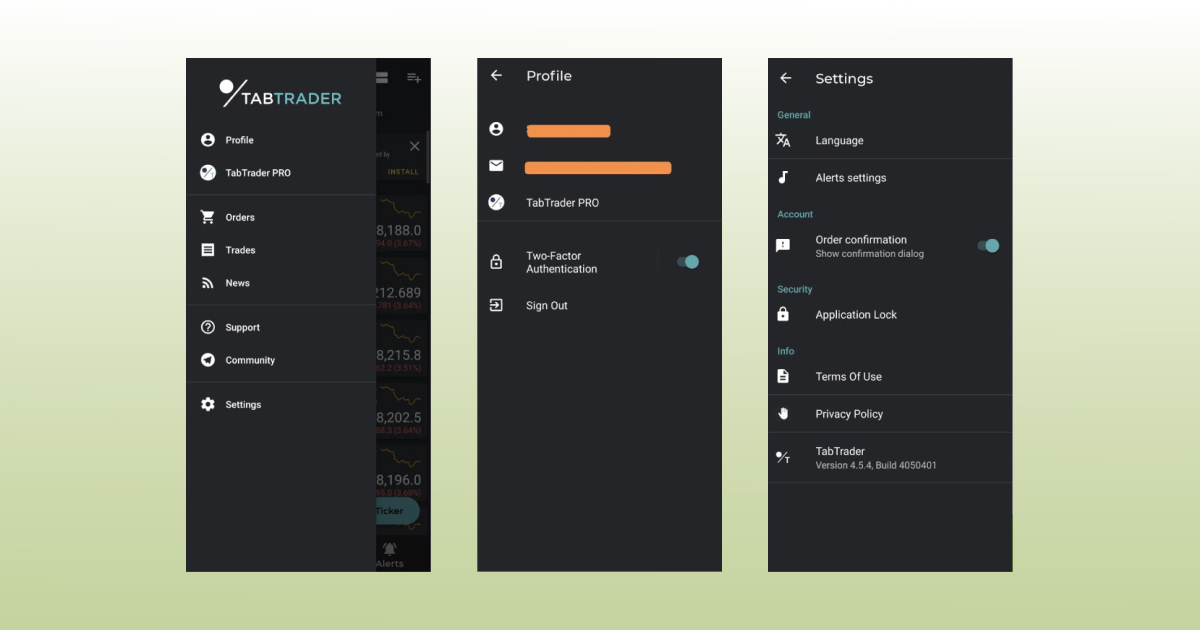
TabTrader was founded in 2015 in Amsterdam, The Netherlands. The three founders are Denis Suslov, Kirill Suslov, and Yaroslav Madarakh. Available for both iOS and Android, the application reached an impressive milestone of one million downloads on Android’s Google Play. TabTrader comes with a free version and a paid version. A desktop application is now in development according to TabTrader’s Twitter (look at the picture below). A browser version is in beta at the time of writing.
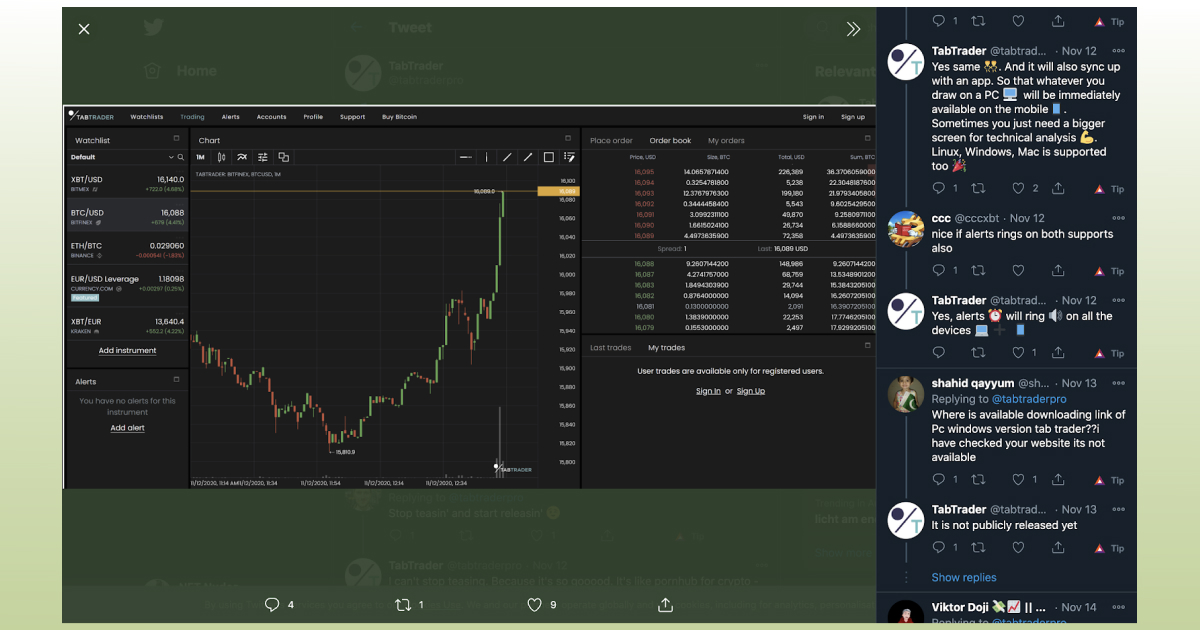
What is TabTrader?
TabTrader makes it possible to trade cryptocurrencies on multiple exchanges straight from your mobile device. You can place price alerts and track the markets closely. It also provides extensive charting functionality similar to TradingView charting but with some added useful features like displaying your closed orders.
Back in 2015 TabTrader started as a free app but it’s ad-supported now and you have to pay for the PRO subscription to get rid of the ads. While TabTrader developers’ intent is understandable, a lot of users didn’t appreciate the transition at the time – one can still find a number of less than happy TabTrader client reviews on Google Play and the App Store. That, surely, must have impacted TabTrader’s Bitcoin and TabTrader’s crypto trading volumes at the time.
TabTrader initially focused on spot trading exchanges and its Android app to trade on those exchanges. However, over time Tab Trader added derivatives exchanges, iOS application (without the trading functionality, though) and started working on TabTrader web / desktop app.
TabTrader’s main forte is its smooth charting functionality. On the trading side TabTrader does support all the native exchange trading features: exchange-native order types and such, but does not offer much beyond that. If you are looking for something more – like advanced order types for all exchanges or trading bots – you have to look elsewhere.
TabTrader’s competitor, Good Crypto, might be an interesting option for a trader looking for advanced trading features like Trailing Stop order or Stop Loss and Take Profit combo. But let’s take a closer look at TabTrader first.
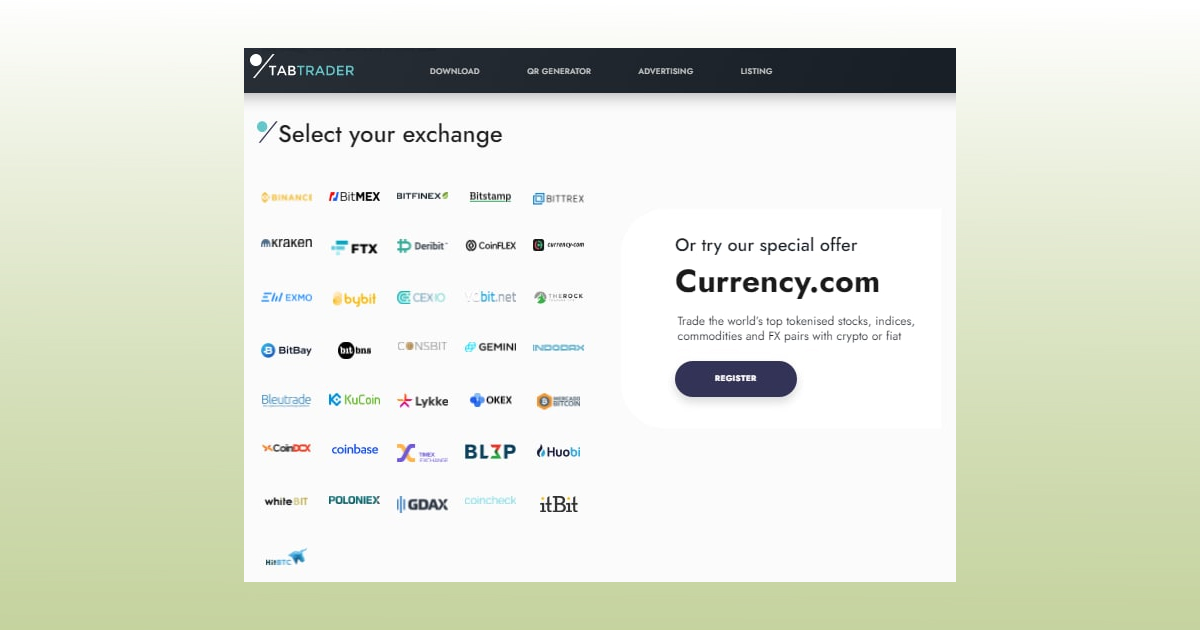
A list of exchanges which TabTrader allows traders to connect with.
Key features
So, what is it that we find in the TabTrader app?
Opening the menu on the left links you to your profile, TabTrader PRO, news, support, community, and settings. The profile tab gives you an option to sign up for the PRO version and turn on two-factor authentication. The news section is provided in English.
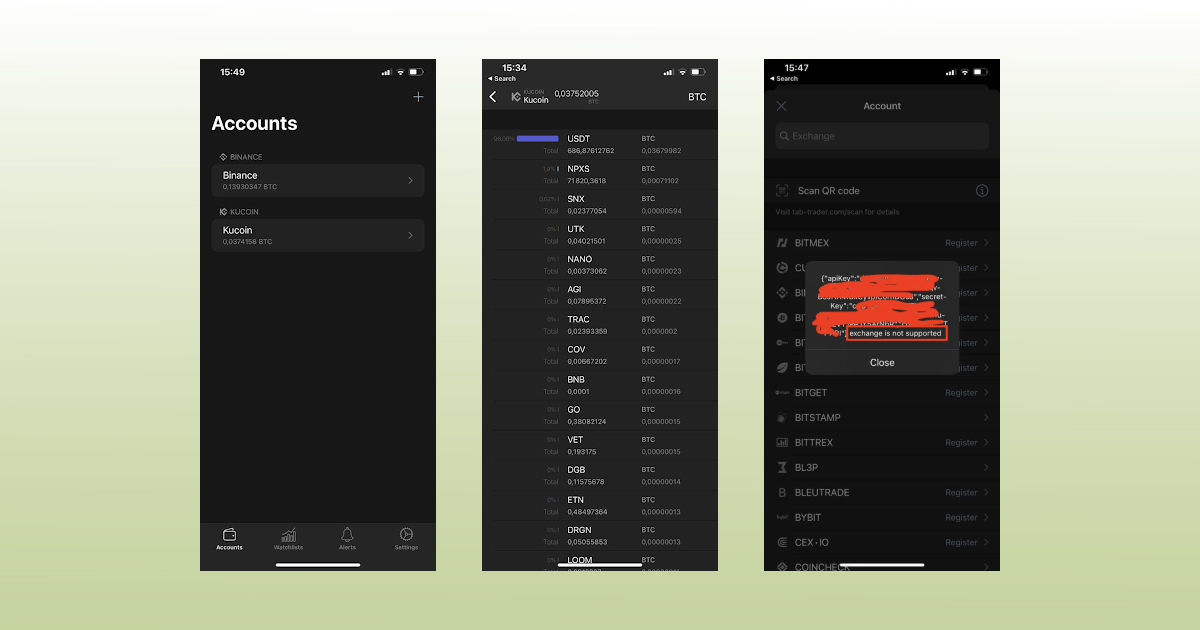
Even though there’s no aggregated overview of your portfolio in the app, you can see a portfolio overview per exchange individually. TabTrader makes it possible to connect with several exchanges, however, tracking your private blockchain wallets with TabTrader is not possible. Connecting your exchange accounts to TabTrader is somewhat complicated, since you can’t use QR codes generated by the exchange to add your API keys to TabTrader. You have to either paste your ‘key’ and ‘secret’ codes manually or generate a QR code from TabTrader’s website that would only work with TabTrader. or.
Be prepared that every step of the trading process is a different screen, meaning you will neither have your eyes on the chart nor the order book when placing trades. That might be a disadvantage for ‘scalpers’ and margin traders who rely on instant market movements. Exchange Order Books and Trade are updated every couple of seconds, which is less than ideal for a number of trading scenarios.
Exchanges
TabTrader can be connected with the variety of exchanges: Binance, BitBay, BitBNS, Bitfinex, BitMEX, Bitstamp, Bittrex, BL3P, Bluetrade, ByBit, CEX.io, Coinbase, Coinbase Pro (GDAX) Coincheck, CoinDCX, CoinFLEX, Consbit, Currency.com, Deribit, EXMO, FTX, Gemini, HitBTC, Huobi, Indodax, ItBit, Kraken, KuCoin, Lykke, MercadoBitcoin, OKEx, Poloniex, TheRock, Timex, WhiteBIT, and Yobit. The list is impressive, some of these exchanges hold little trading volume and would easily cause slippage when market trading. Once connected with an exchange through API, Android users can place trades on any market these exchanges offer. iOS users can only sync their exchange accounts via API and cannot place orders.
Derivatives trading is possible on BitMEX, Deribit, Bybit, and FTX.
Watchlists
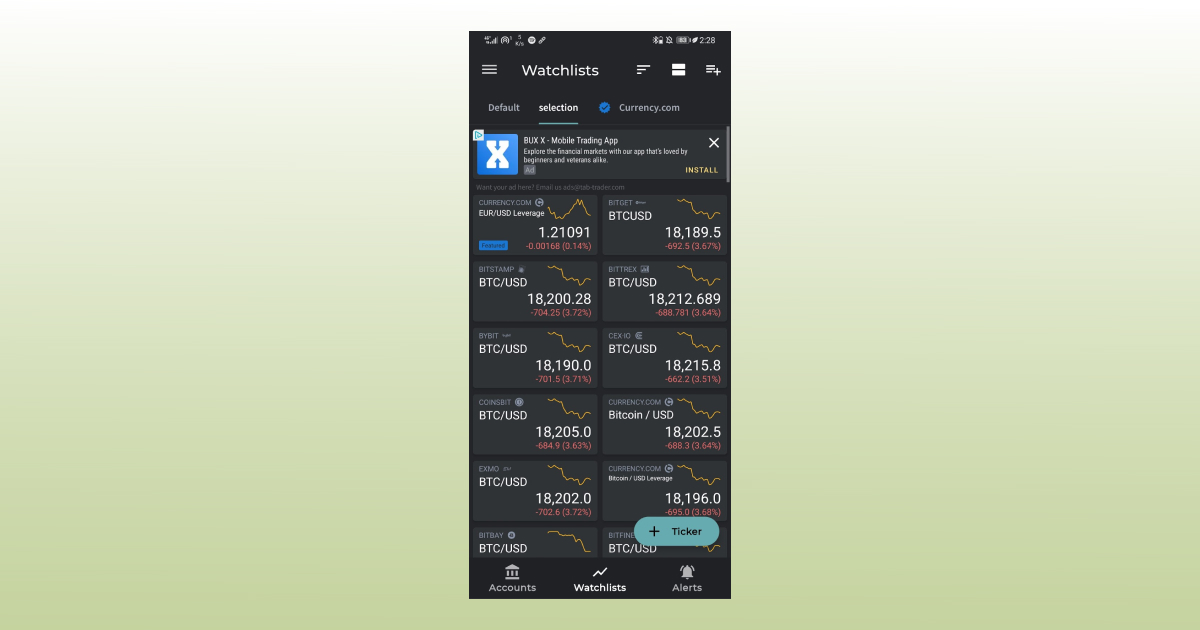
When opening the application for the first time, there is a watchlist with four main markets, BTC/USD, XBT/USD, ETH/USD, and EUR/USD. Besides that, there’s a promoted watchlist by currency.com – not a great touch, but ok. A list of cryptocurrencies sorted by market cap is missing, and every single market you want to track needs to be added manually. An overall portfolio overview is not included, but there are individual exchange account balances available. However, you can only connect one account per exchange.
Do you like TabTrader but you have bought a new iPhone and now want to add a new touch to your trading process? Good Crypto offers you iOS trading and an overview of the whole crypto market, including sorting options that show you the best or the worst performing markets. You can track your blockchain wallets and exchange accounts, turn on alerts for transactions, use advanced order types and see your overall portfolio performance.
Trading
Modern-day cryptocurrency trading is majorly dominated by margin trading, so let’s see what TabTrader is offering us in this context. The platform provides several exchanges that offer leveraged trading: BitMEX, Deribit, Bybit, and FTX. Can you short with TabTrader? Technically, yes, if you trade on one of the derivatives exchanges. Spot margin trading that would allow you to short Spot instruments is missing from TabTrader.
Trading in the application is easy, but Tabtrader works on the exchange side only. How does this affect your trading experience? First, you can only trade with order types natively supported by a particular exchange you are trading on. Second, when placing trades, you will see your account balance frozen by every order, limiting the flexibility of your trading setups. Third, you won’t receive a push alert when your order fiils. This significantly limits the usefulness of TabTrader as a third-party trading application. Trading with TabTrader does not offer a lot of benefits that can be found in a fully-fledged multi-exchange trading terminal like GoodCrypto.
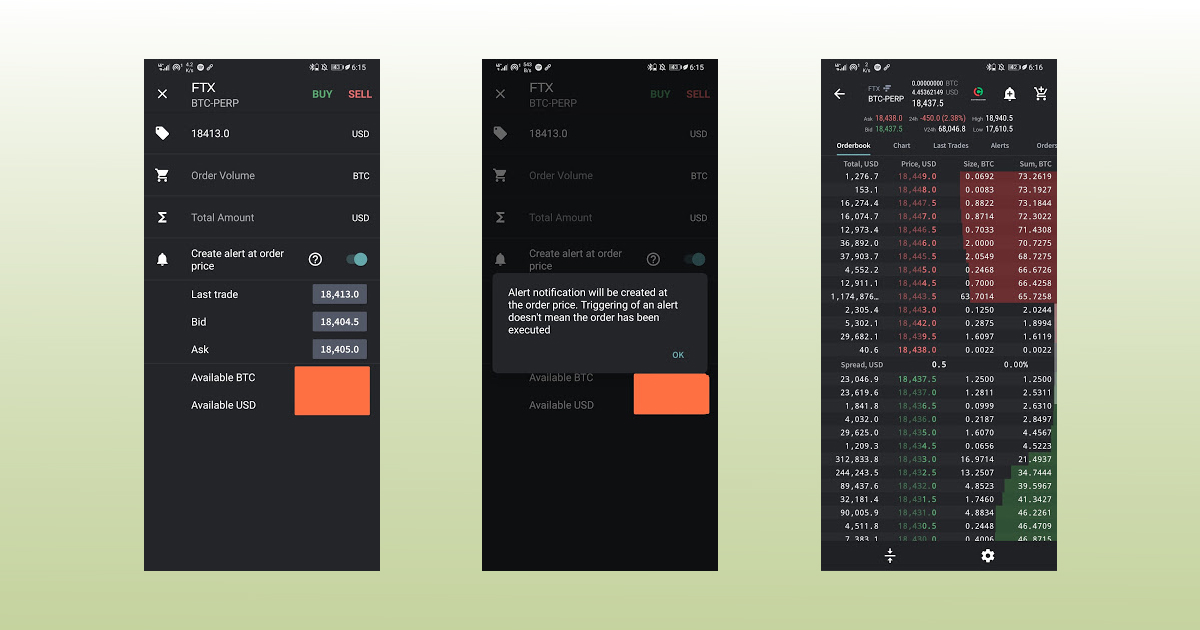
The application does not provide you with the information if an order has been filled, it only places a price level alert. Order books show a 1 to 3-second delay.
TabTrader is your favorite app but you’re wondering what’s new in the niche? Good Crypto doesn’t freeze your balance, offers advanced orders including trailing stop orders and provides you with the ability to connect orders, creating Stop Loss + Take Profit combos and such. For example, you can place a buy order at a support level. When the buy order on the BTC/USD pair is triggered at $15,000, it can automatically place a take profit sell order at $20,000 and a stop loss order at $14,000. This kind of setup can be created several times because Good Crypto orders do not freeze your balance until triggered.
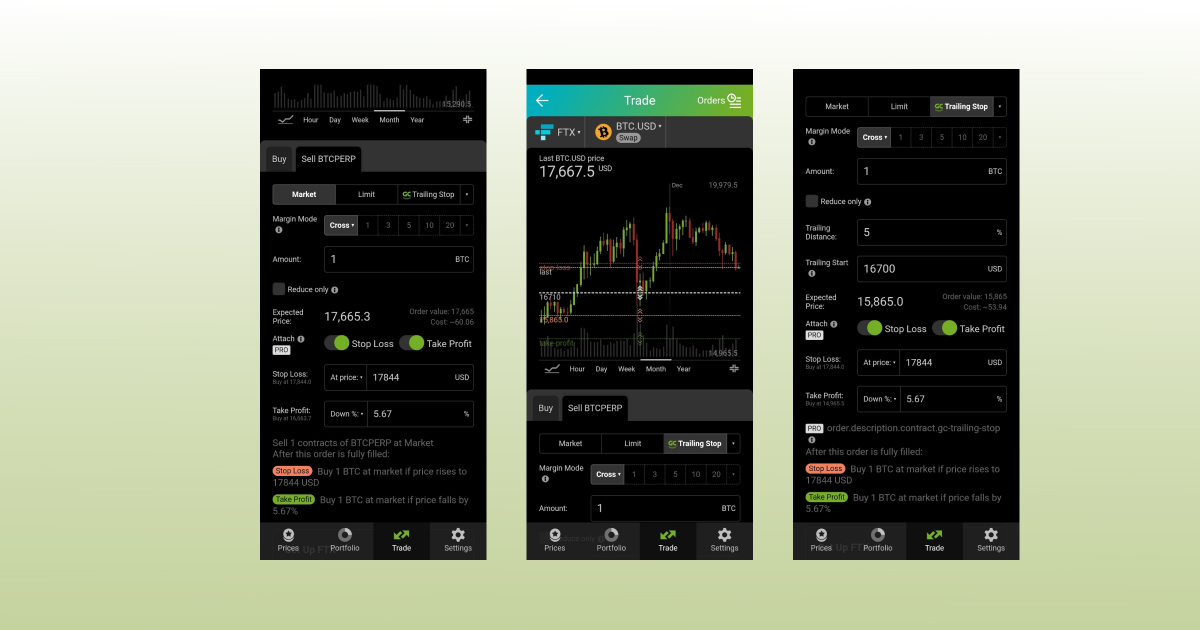
An example of the advanced order options presented in Good Crypto, and the ability to drag them on the chart. This example shows a BTC/USD short. The order is sized 1 BTC and has a stop loss at $17,665.30. The take profit order will execute exactly after the price drops 5.67%. A trailing stop is triggered once the price has reached $16,700.00, with a trailing distance of 5%.
TabTrader’s exchange rates are not existing, the application is not asking for any commission and the only exchange fees you pay are those charged by the exchange you use. The very same applies to Good Crypto. A PRO subscription is the only potential cost of trading with TabTrader.
Charts and indicators
TabTrader charts are easy to work with. They are dynamic and take up the whole screen. However, this is not always convenient for trading. A trader would ideally place trades while looking at the chart, especially when scalping or high-speed margin trading. With TabTrader, when placing trades, you are taken to another page completely. The full-screen charts might be an advantage for some, but active traders might see them as a lot of empty unutilized screen space.
In the free version, you can add arrows, rays, trend lines, vertical lines, horizontal lines, parallel channels, Fibonacci arcs, Fibonacci levels, rectangles, and text. You can see the price live as candlesticks, a line or line with area, bars, Heikin-Ashi candles, and hollow candles.
The free indicators and oscillators include Accelerator Decelerator Oscillator (ADO), Awesome Oscillator (AWO), Bollinger Bands (BB), Exponential Moving Average (EMA), Moving Average Convergence Divergence (MACD), Relative Strength Index (RSI), Simple Moving Average (SMA), Smoothed Moving Average (SMMA), Trading Volume (VOL), and Volume Adjusted Moving Average (VAMA).
You can save 5 different layouts across all of your charts and add up 10 indicators.
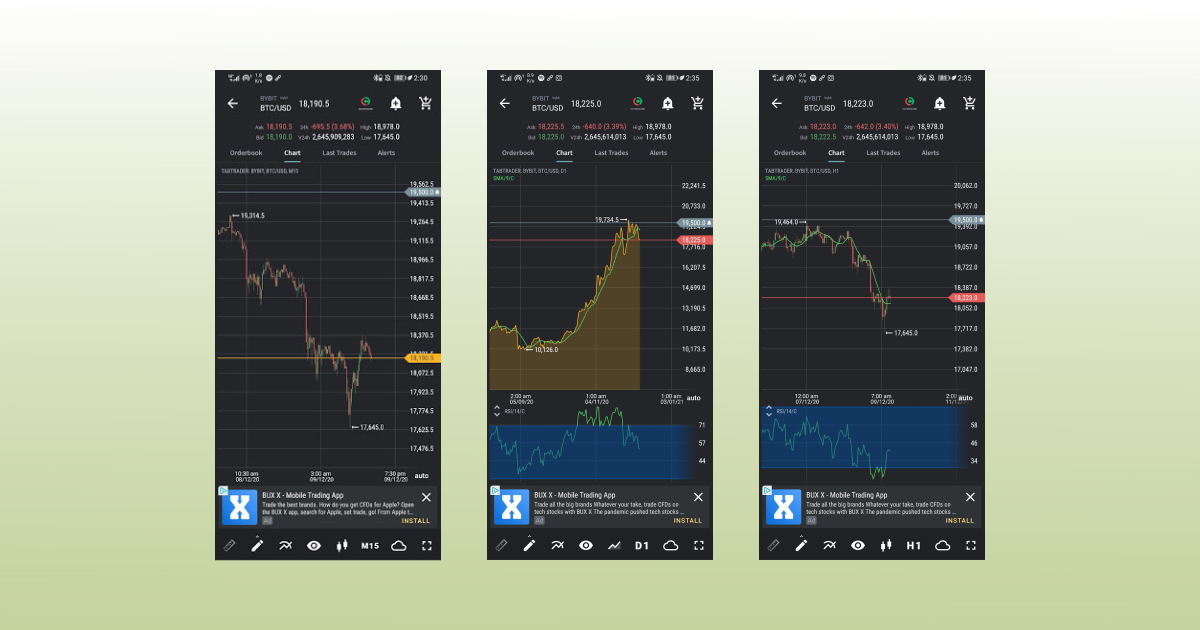
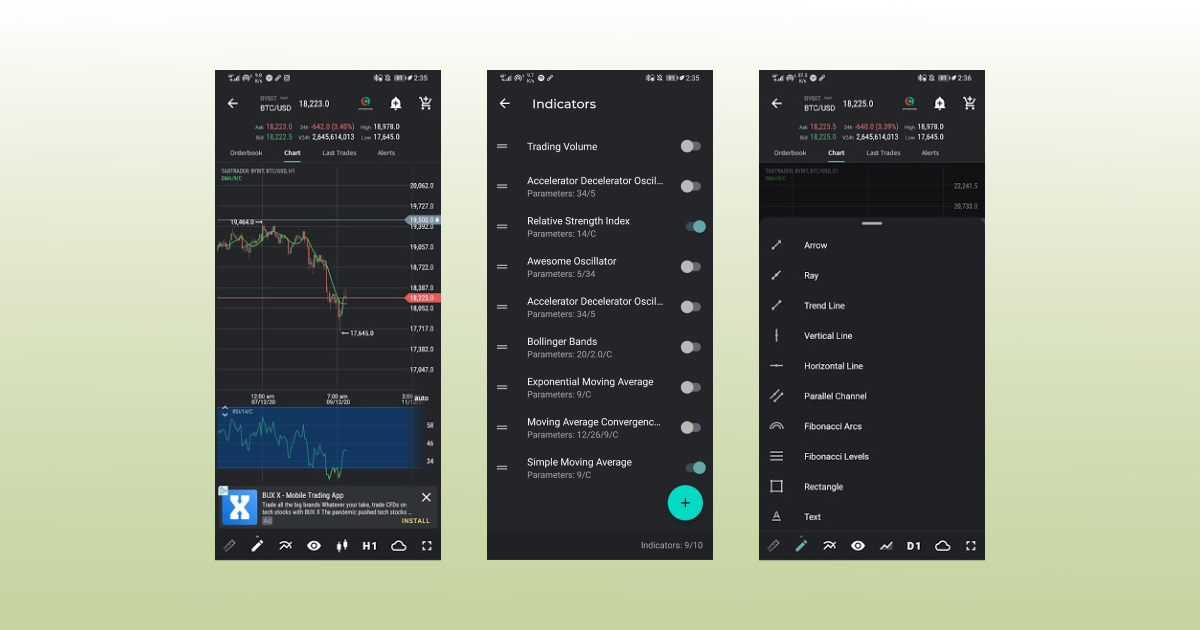
Alerts
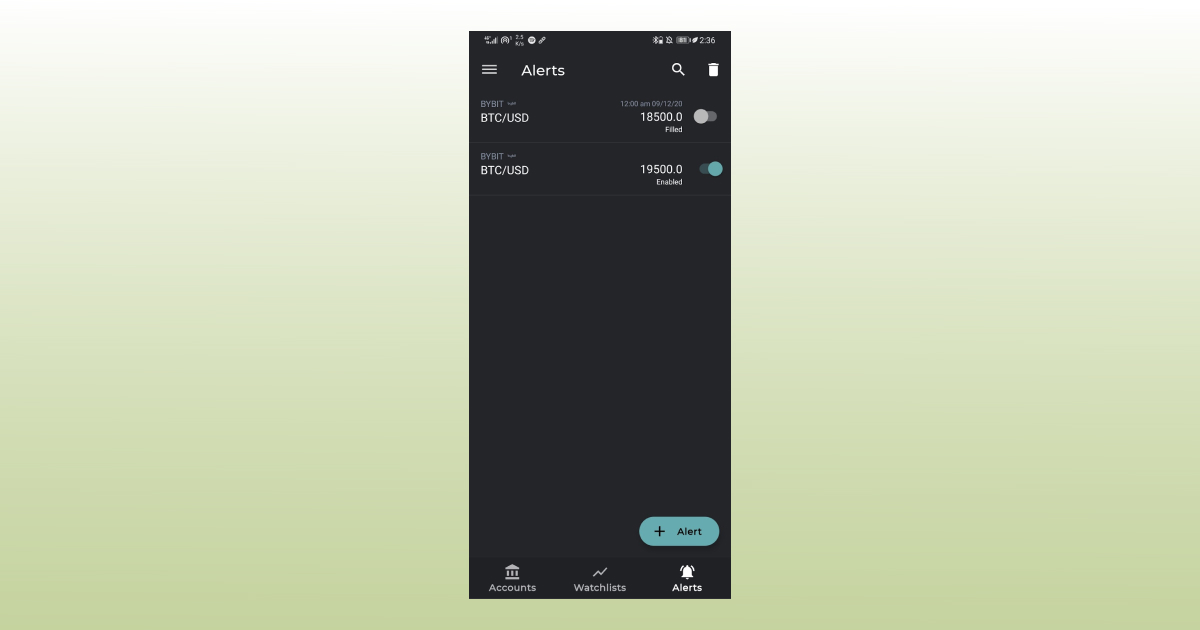
The free version of TabTrader allows you to place up to 150 alerts, activated when hitting the price you set them at. Unfortunately, there are no alerts triggered when filling an order, besides the traditional price alert the app offers. This makes it possible for traders to miss out on their action, have orders filled only partially or not at all without notice. That is not ideal and is surprising to see in a trading application.
In turn, along with order execution and versatile price alerts, Good Crypto provides new exchange listing alerts, which might even be earlier than the official announcement. This is possible because Good Crypto is automatically tracking the symbology of the exchanges in real time. On top of that, you receive alerts based on major price swings, a daily market summary set at the time of your choice, order fills, or even movement alerts on DeFi markets. Good Crypto is making sure you don’t lose out on where the hype is at, giving you a strategic advantage over other traders.
Good Crypto will soon be updated with new charts, and provide alerts based on indicators, oscillators, or trendlines.
Tabtrader client reviews
TabTrader app has over 2,000 reviews on Google Play with an average rating of 4.3 stars. Not bad, but one could have expected more from a trading app that’s been around for a while and is often considered a benchmark in the multi-exchange trading apps world.
One of the reasons for this seems to be the fact the the free version of TabTrader is somewhat overloaded with ads and promotions, making it difficult for a trader to concentrate, while the PRO version offers little more than the ‘get rid of the ads’ functionality. As a result, there are plenty of negative Tabtrader reviews and customer complaints. On the bright side, more than one million people have downloaded this app, so let’s not forget it, too.
User reviews are being responded to, and the live chat on TabTrader’s website was responded to within 15 minutes.
Tabtrader Pricing
TabTrader has both a free version and a PRO plan. The biggest advantage of the paid plan is having no advertisements. According to the CEO, ads are the main source of income for TabTrader. You can decide for yourself if removing ads is worth a good €11.99/month.
The paid version will provide you with
- unlimited watchlists, instead of a maximum of 10 with 70 pairs each
- unlimited alerts, instead of a maximum of 150
- no advertising
- extra indicators for charting such as the Aroon (ARN), Aroon Oscillator (ARNO), Average Directional Movement Index (ADX), Average True Range (ATR), Chaikin Money Flow (CMF), Commodity Channel Index (CCI), Directional Movement Index (DMI), Elliot Wave Oscillator (EWO), Fisher Transform (FT), Hull Moving Average (HMA), Ichimoku Cloud (ICH), Intraday Momentum Index (IMI), Keltner Channels (KC), Median Price (MP), Money Flow Index (MFI), On Balance Volume (OBV), Parabolic Sar (PS), Stochastic Oscillator (SO), and Stochastic RSI (SRSI).
TabTrader pricing is €11.99/month or €119.99/year.
You can compare it to Good Crypto’s $9.99/month or $69.99/year with Trailing Stop orders for 30 exchanges, Stop Loss + Take Profit combos and much more. Lifetime access to Good Crypto is offered for $249.00.
Is TabTrader Safe?
TabTrader is constantly trying to increase the safety of its application. They do this by forcing 2FA-authentication upon users. This means that every time you want to open TabTrader, a unique code has to be entered. Alternatively, users can enable pin-code protection. There is not much info about Tabtrader security on their site or in the app, but given the fact that we have not heard about major hacks or other security threats in connection with TabTrader in its 6 years of existence, one can conclude that yes, TabTrader is safe.
When addressing Tabtrader’s security we have to mention the rather strange API QR-code scanning feature. This means that you have to send the actual string of code towards yourself in another way or leave it at TabTrader’s webpage. Not secure! API codes should never be sent around. Updating the way TabTrader account API connectivity is handled should be a priority for the app developers. Doing this will make TabTrader feel trustworthy.
When connected, traders can only track the balances on their exchange accounts. It’s never recommended to store funds on an exchange, though.
Overview
Let’s list out the pros and cons of TabTrader
Pros
- Supports about 500 currencies and 36 exchanges
- Smooth charting functionality
- A nicely organized news section
- A clean looking interface with big charts
- Price updates are live
- 2FA-authentication
- About 150 basic price alerts
Cons
- Every market you want to watch has to be added manually
- Only native exchange orders supported, even the PRO version does not include trailing orders or orders combos
- Placing orders will freeze your balance
- Price alerts are only based on the price, not on indicators or market movements
- A weird way to connect your exchanges through QR-codes, which seems to have been around from the very launch of the app
- Trading is not possible in the TabTrader iOS version, only in the TabTrader Android app
- There’s no overview of the market and discovering trending currencies is impossible
- The PRO version is expensive but offering very little
- Advertisement banners are becoming bigger over time
- The collaboration with currency.com feels intrusive and does not add any value
- Order books show a delay of 1 to 3 seconds
- No blockchain wallets tracking
- No general overview of a portfolio, only individual exchange account balances
Good Crypto as an alternative to TabTrader
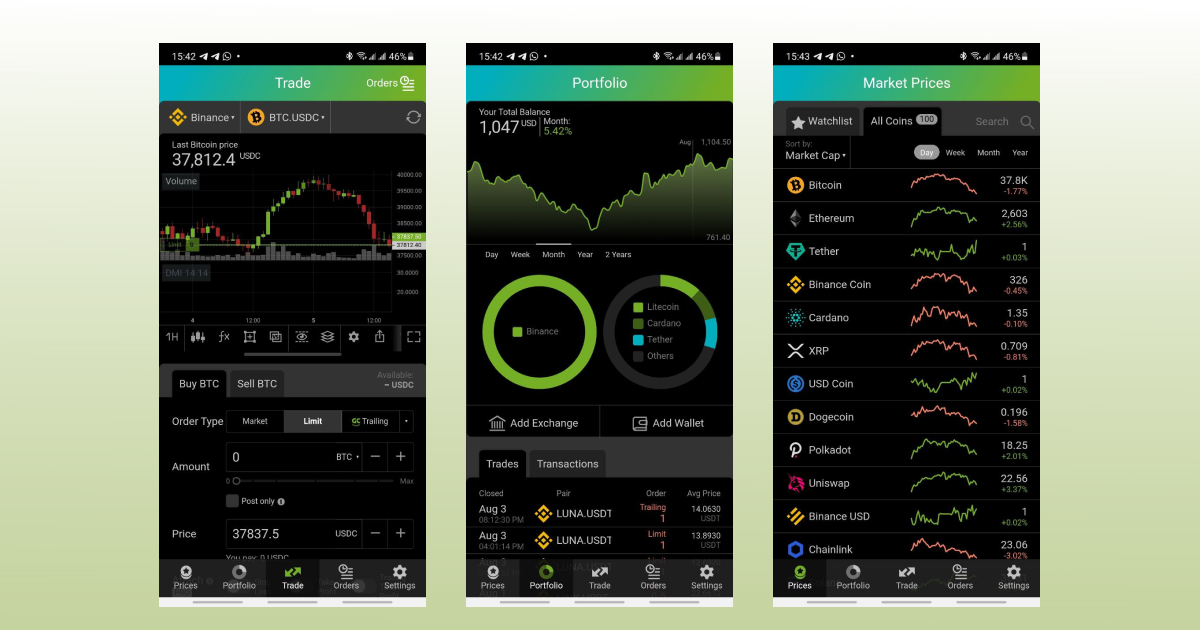
In comparison with TabTrader, Good Crypto is relatively young, with its v.1.0 launched in the spring of 2020. However, during this time it had already achieved a lot, it has an active community and an energetic team of visionary developers.
Good Crypto offers much of what TabTrader offers: connectivity to 30 largest exchanges, charting and technical indicators, iOS, Android, and Web apps. And it does not stop there: Good Crypto offers advanced orders for every exchange that do not freeze exchange balances until triggered: from Trailing Stops to connected Stop Loss and Take Profit. It also offers comprehensive portfolio tracking functionality, market research tools, a suite of intelligent alerts, and much more.

Good Crypto provides you with an extended market overview, allows you to connect with 30 exchanges, and offers advanced trading options like trailing stop orders.
| Feature | |
|
| Cross-platform availability | iOS (no trading), Android, Web | iOS, Android, Web |
| Market Data | 36 exchanges | 30 exchanges (including Uniswap) |
| Portfolio Tracking | No wallets, no overview | Wallets & Exchanges, Overview |
| Trading Functionality |
|
|
| Alerts & Notifications |
|
|
| UX\UI |
|
|
| Charting and Technical indicators |
Solid and smooth charting with 10 free indicators and 19 advanced ones in the PRO version | Full TradingView charting functionality with unlimited technical indicators and layouts |
| Working speed | Good | Good |
| Ads | Heavy ad load in free version | No ads |
| Pro Plan | No ads, more technical indicators, active alerts, watchlist, and chart layouts | Unlimited wallets and exchange accounts, Advanced orders, exchange listing alerts, and a lot more to come |
Conclusion
Good Crypto makes it possible for both beginning and advanced traders to be more profitable. There are several ways why this statement stands. To start, there’s a market overview, every single cryptocurrency can be found within the application, showing every single market available. Filtering options make it possible to find the most trending and hyped markets. In case you missed something, you can always turn on notifications for new exchange listings and find yourself in a strategic advantage over the market.
Secondly, advanced methods of creating orders are only possible with Good Crypto. TabTrader only offers exchange-native orders, which for most exchanges means supporting only basic order types that also freeze your account balance. Good Crypto makes it possible to create an infinite amount of orders, and you can program additional orders to be placed the exact moment an order is filled.
Get the App. Get Started.
Keep your portfolio in your pocket. Trade at any time, from anywhere, on any exchange and get the latest market insight & custom notifications

Share this post:
January 14, 2021