Want to trade on Huobi exchange with Trailing Stop orders, Stop Loss and Take Profit combos, Grid, DCA, and Infinity Trailing bots, and other advanced trading tools? They are all at your disposal with the GoodCrypto app. Add the Huobi API key and Huobi Futures API key to our app and enjoy our seamless trading flow with sophisticated trading tools that work in the same way on every crypto exchange we support.
Table of contents:
The process of configuring and adding your API key
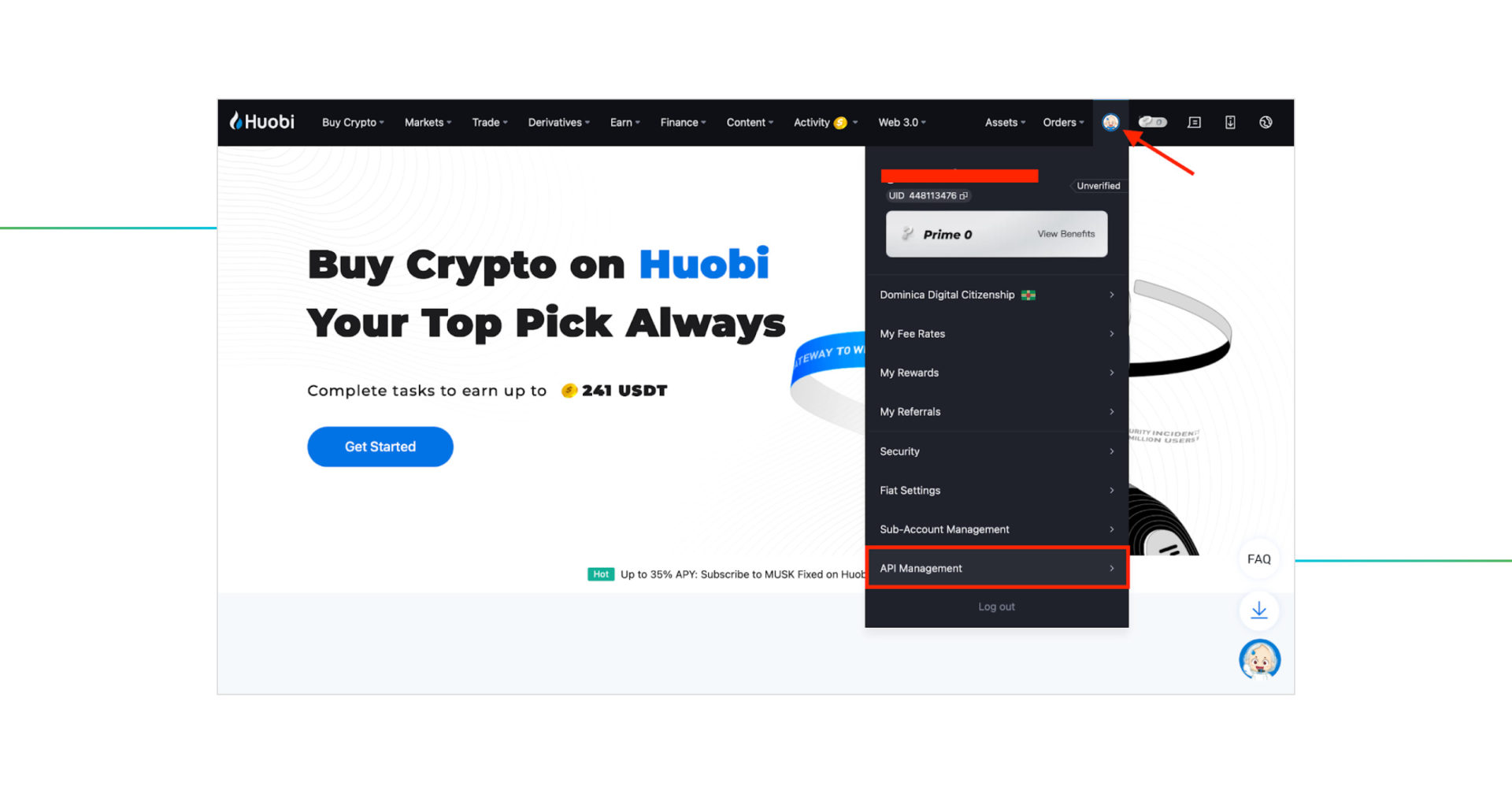
Sign in to your account on the Huobi website, click on the Account/Profile icon and, then, on API management.
You can generate one API key for trading on Huobi and Huobi Futures.
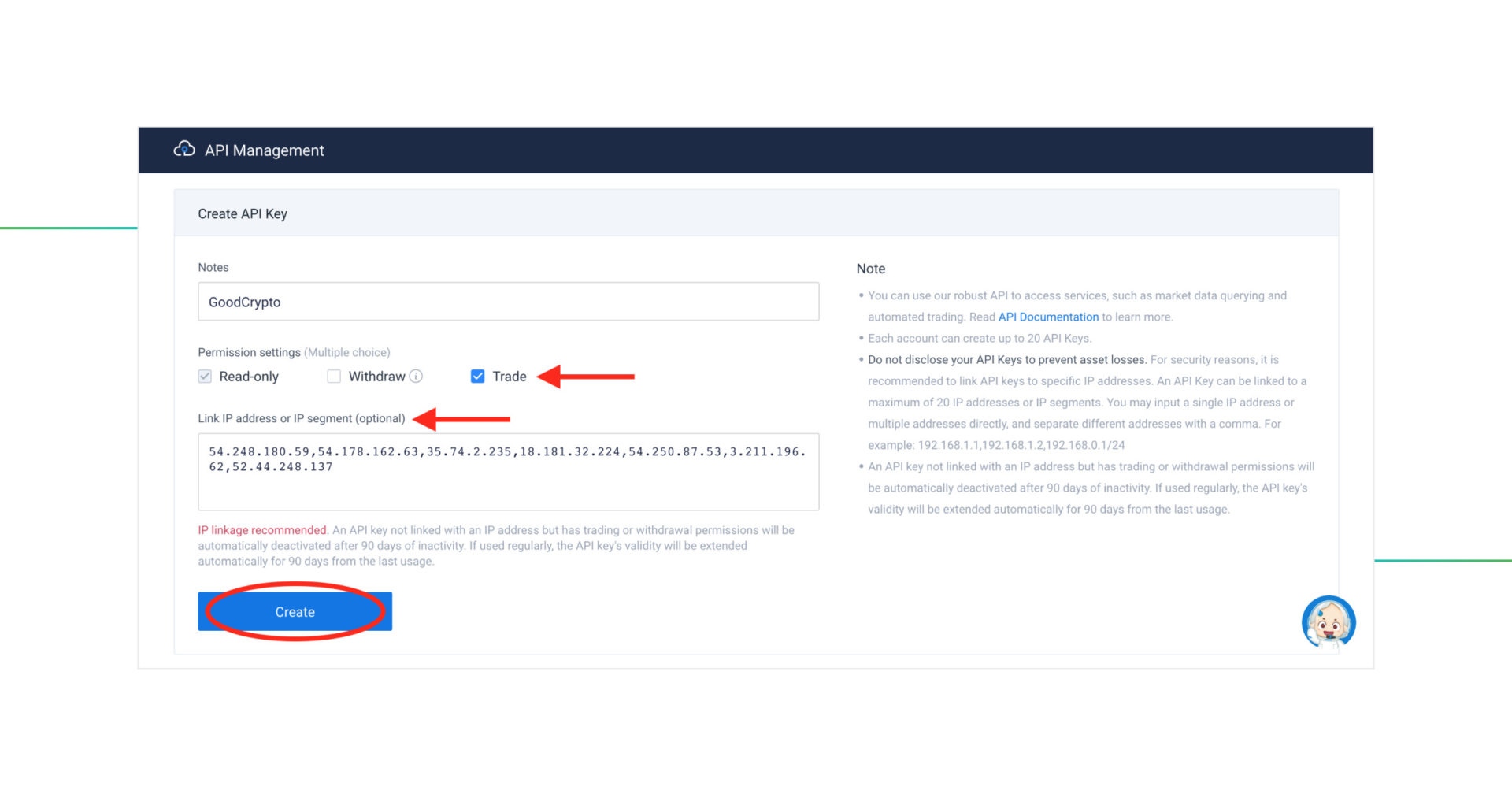
Name your API key in the Notes field.
Then go to the Permissions section. By default, Huobi API keys should have one permission: “Read-only” that will help you track your portfolio in Good Crypto. Grant the API key permission to “Trade” as well.
Don’t activate the “Withdrawal” option – our app doesn’t need this option to function just fine, so don’t: reduce the risk of your funds being withdrawn by crooks.
!!! To prevent your Huobi API key from expiring every 3 months, whitelist the following IP addresses:
When ready, press Create button.
Once the pop-up window appears, confirm the Risk Reminder by checking two checkboxes and then click I understand button.
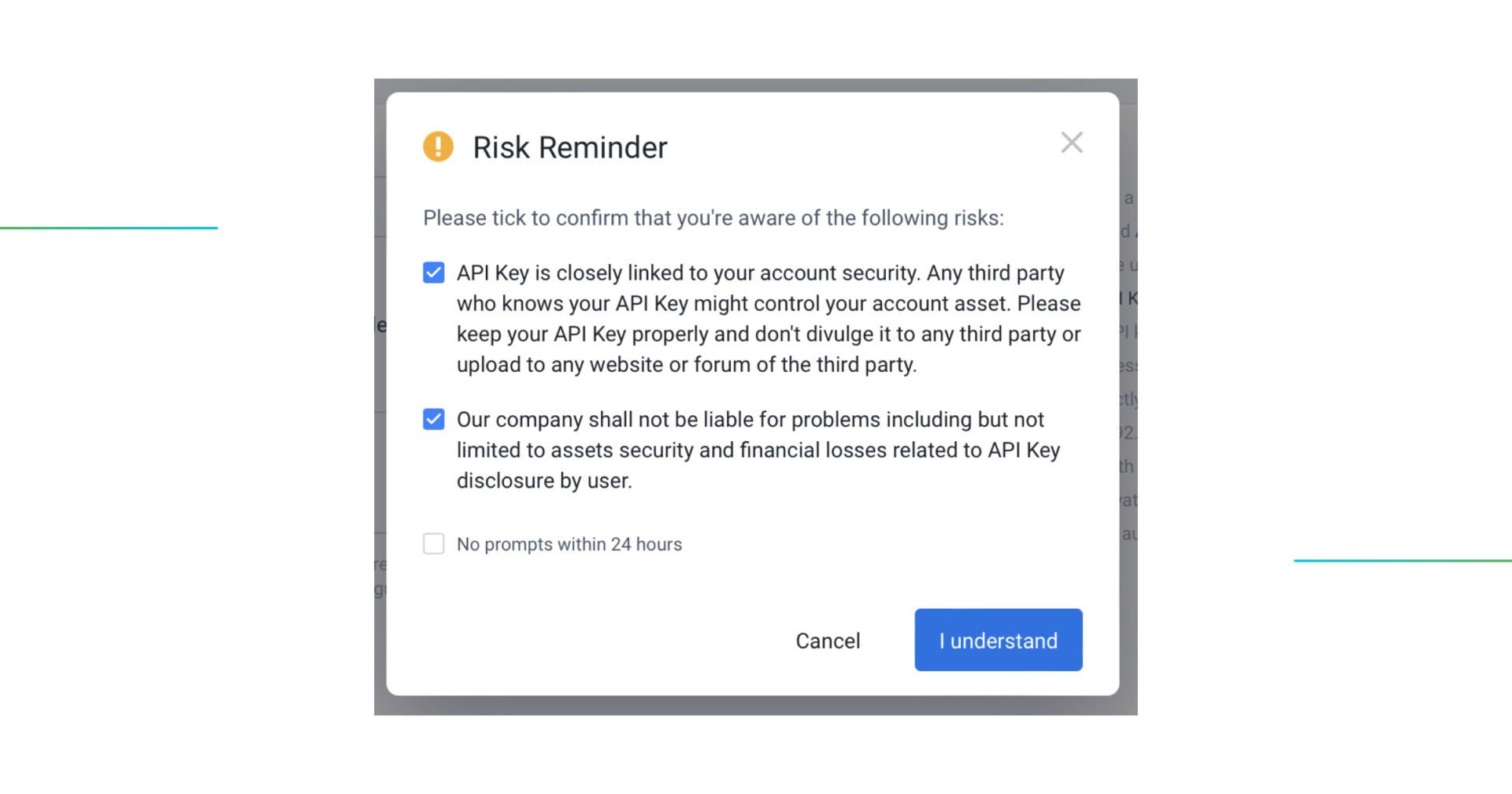
Complete Security Verification, by entering your E-mail verification code. Once you click Confirm, your API keys will be created.
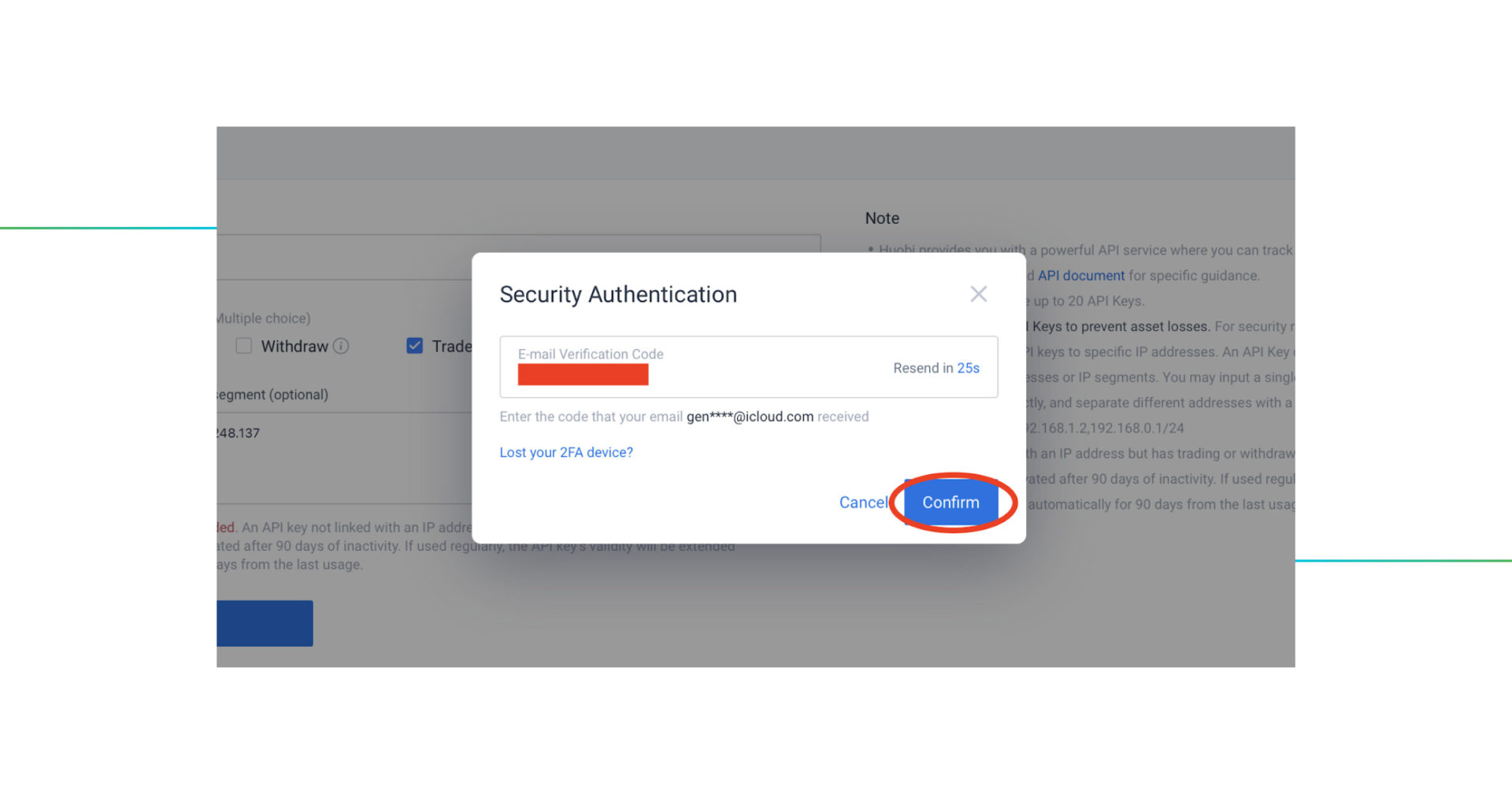
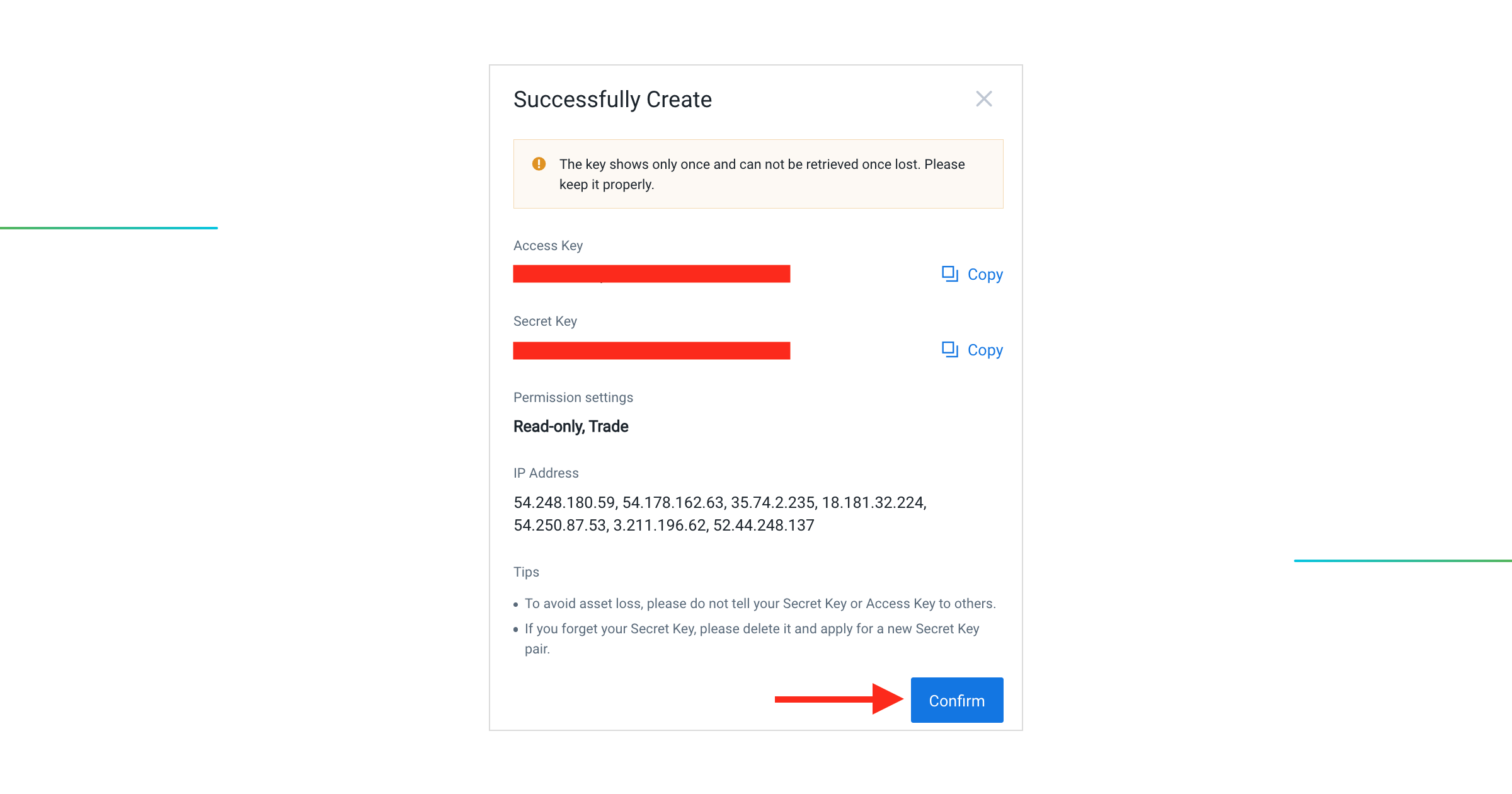
DO NOT CLOSE THIS SCREEN until you add your API key to Good Crypto – your secret key will only be shown to you this once – if you leave this screen, you’ll never see it again.
Look at the red stripes painted over the Access Key (API Key) and the Secret Key (API Secret), respectively. You have to copy each separately to add them to the GoodCrypto app.
Of course, you can save it on your computer, but we strongly advise you against it – it is not safe!
!!! Keep in mind that in the Good Crypto app, you need to add the issued API keys for trading on Huobi and Huobi Futures separately.
Congratulations! You have now created your API key.
You can add your API key to GoodCrypto either in our mobile app or in our web app. The flow is exactly the same, and the key will be synced between our web and mobile apps in real time.
Go to Settings in your GoodCrypto app, then Exchanges, then Huobi, and click “Enter API keys.”
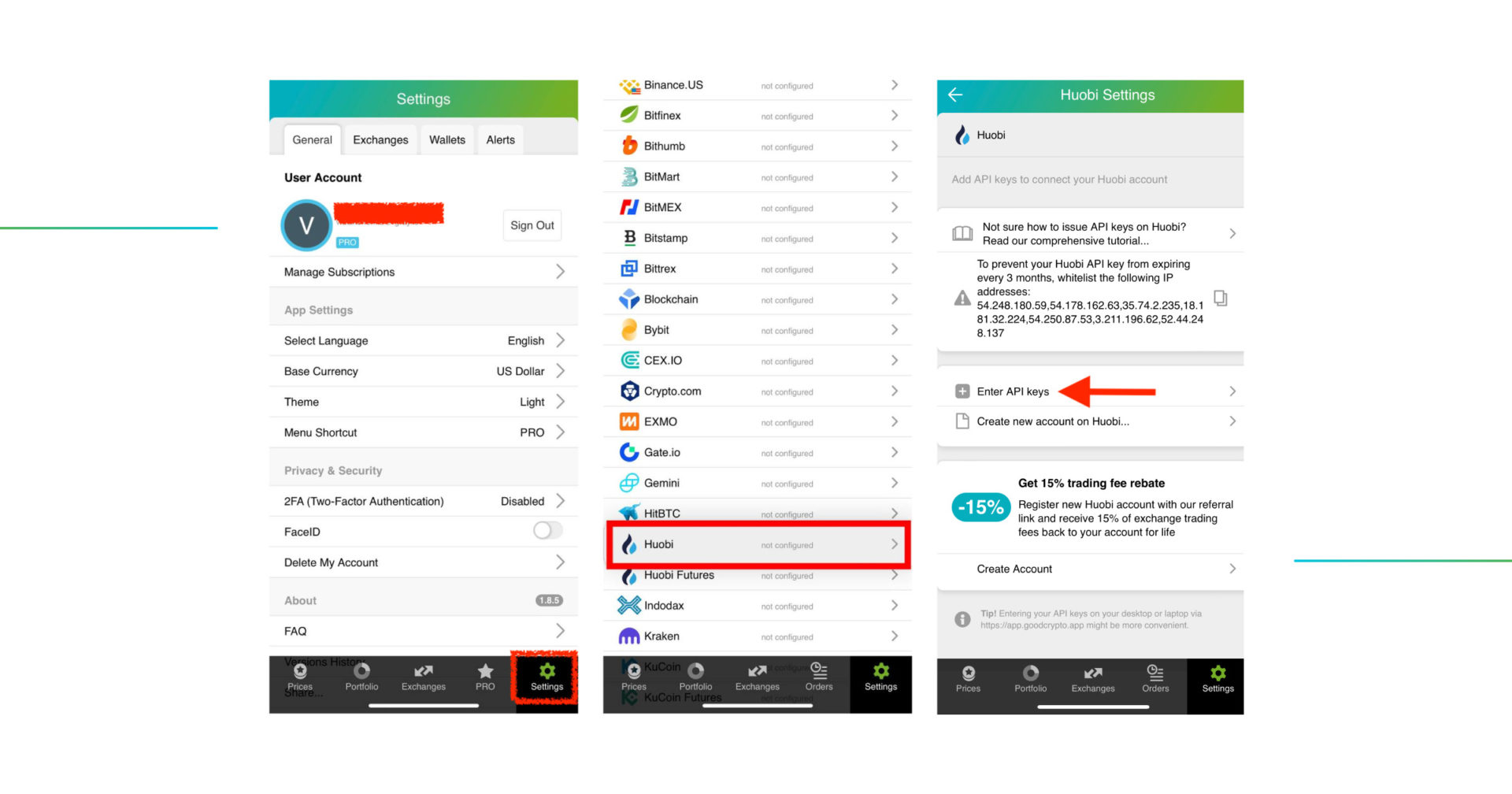
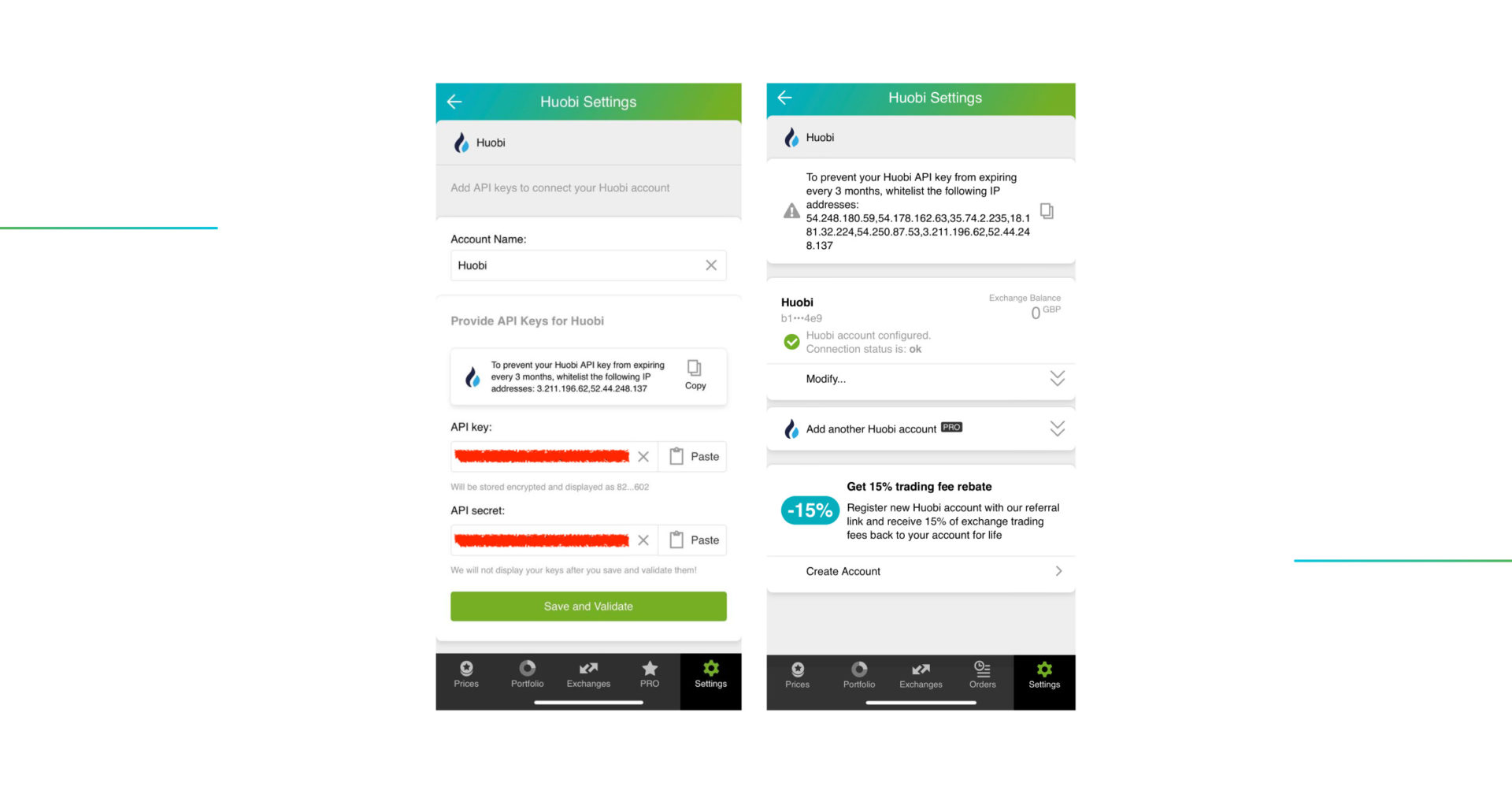
Copy the Access Key and the Secret Key from your desktop to your phone and paste it into the respective field in Good Crypto.
Don’t forget to name your account so that you could tell it apart from your other accounts. It will be displayed across the app, so make sure you include the name of the exchange in some form, to be able to identify it.
Also, the shorter the name, the better, since the space on the screen of your phone is scarce.
After you’ve done naming it – press Save and Validate.
If everything is fine, the status will turn to OK, and you’ll see a green checkbox. Begin using your account right now!
You can add your Huobi Futures API key to GoodCrypto either in our mobile app or in our web app.
Go to Settings in your GoodCrypto app, then Exchanges, then Huobi Futures, and click “Enter API keys.”
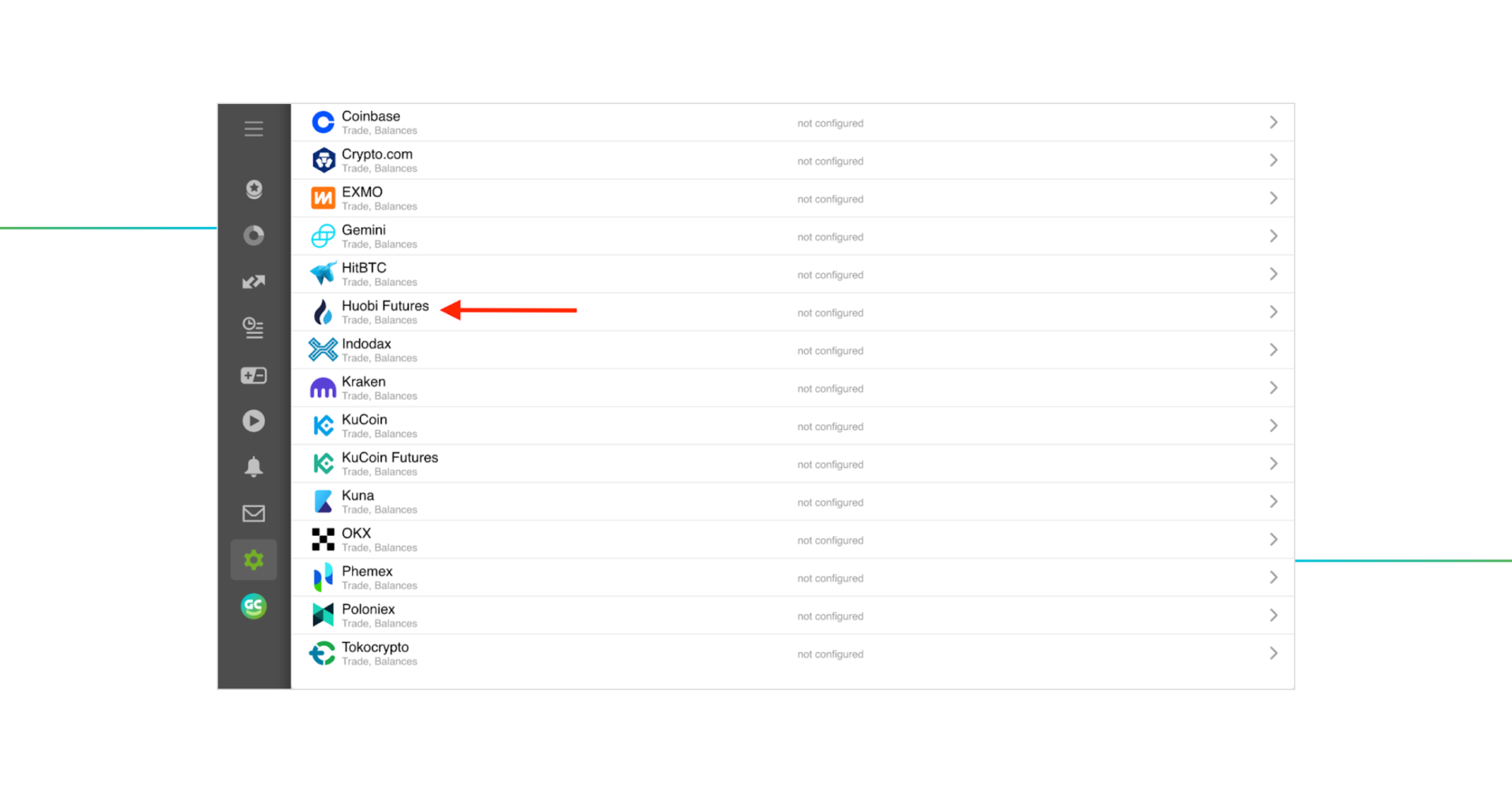
The procedure of adding API keys to Huobi Futures is the same as adding Huobi API Keys.
By the way, take a look at your new API key on the screen above! We display the first and last numbers of your public key on purpose. In case you forget which account this key represents, you can always go back to the Huobi interface and compare the first digits of the key, to differentiate one account from the other in case your naming skills will fail you.
If the key wasn’t added and you’ve received an error message, make sure you’ve entered the correct key and that the key has at least the “Read” permissions.
Does the problem persist? Contact our support desk at support@goodcrypto.app
Congrats! You’ve successfully added one more exchange to your favorite crypto portfolio manager, Good Crypto.
Once you are done adding your API key, increase the security of your Good Crypto account by turning on 2FA – we do not require it but strongly recommend it.
The 2FA banner in your app might seem a little bit annoying. We did it on purpose because we wanted you to be safe. And – sorry, we won’t get off your back until you enable 2FA to secure your account.
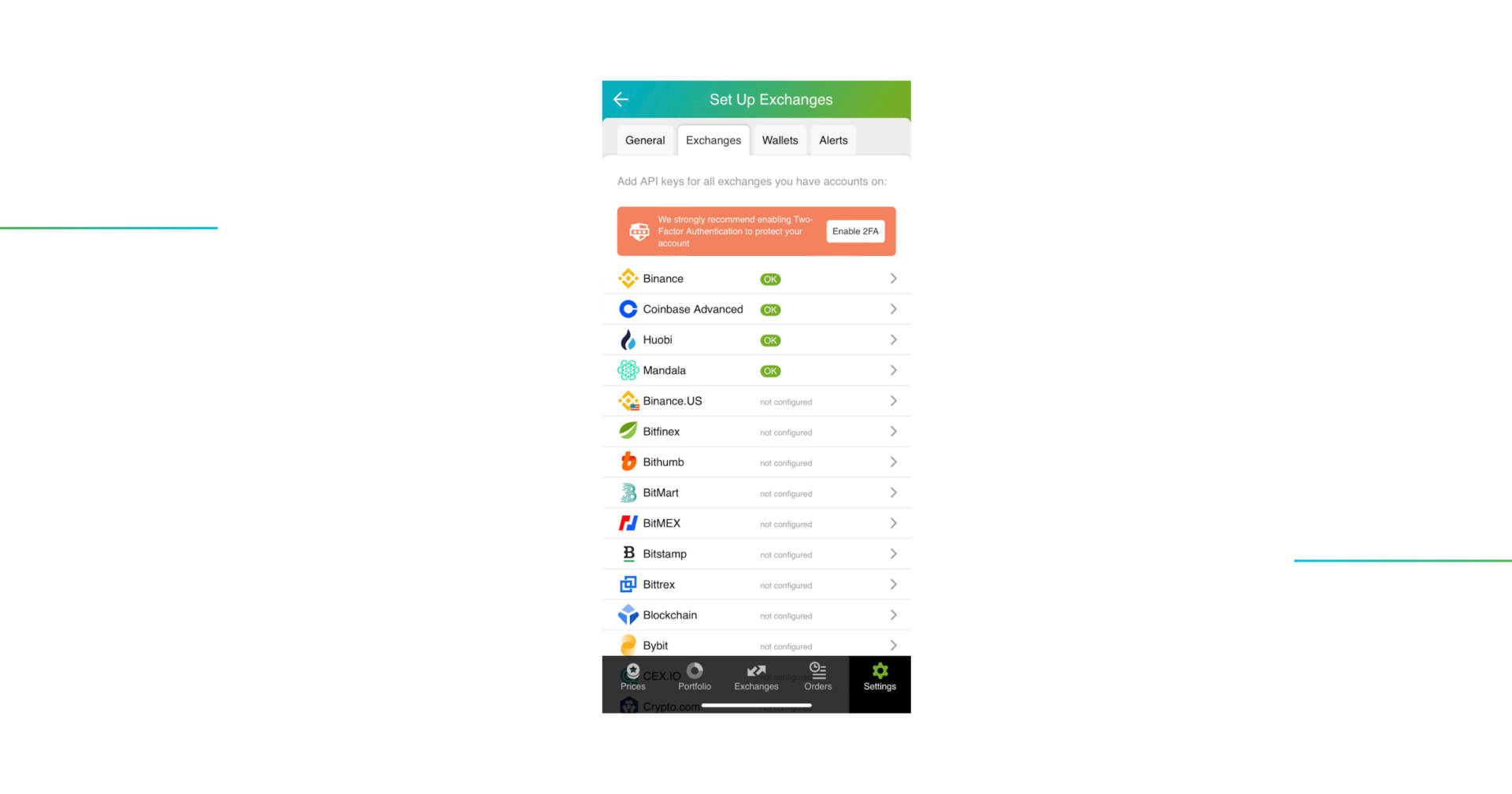
Congrats! You’ve successfully added one more exchange to your favourite crypto portfolio manager, Good Crypto.
Now GoodCrypto will import the history of your trades, deposits, and withdrawals from the exchange. It might take some time, so be patient.
Compared to other similar apps that start tracking your exchange balance only from the moment you add your API keys, Good Crypto is pulling data from the exchange going as far back as the exchange API permits. Say, you’ve been two years with Huobi Global. The app, then, will display how your portfolio has changed over the last 2 years. Pretty cool, huh?
If you are having troubles connecting your account – please, contact our support.
Huobi is one of the most famous crypto exchanges on the planet. It’s located in Singapore, was founded in 2012 and has a license to operate in a few U.S. states.
The exchange offers services to 5 millions clients from 130 countries all over the world and offers 400 crypto assets. It has also ranked one of top-5 among similar platforms over the years in terms of trading volume and has traded $349,497,987.12 in the past 24 hours as of writing.
In order to track the progress of your portfolio and learn how to set, say, a trailing stop loss on Huobi, just open the Good Crypto app, where everything is pretty much straightforward. But first, configure your Huobi API key to add it to Good Crypto.
Not specific to crypto, API stands for application programming interface that allows two apps to recognize and talk to each other. Think of connecting two apps via an API as creating a group chat for a couple of your friends that you want to introduce to each other.
Huobi and Good Crypto are two separate apps, so you’ll need to connect them if you want to import your trades and balances from Huobi to Good Crypto and execute orders on Huobi via our app. API keys will help you with that.
You’ve probably heard of public and private keys in the context of blockchain wallets. API keys you generate on the exchange are made up of these two keys exactly and work similarly.
The API key, or public key, or public address identifies you as a user. Think of it as the email you use to create an account, while the API secret or secret key, visible only to you, signs the requests from your public address and proves that it was you, who’ve sent the request, beyond any doubt due to strict mathematical rules of asymmetric encryption.
In general, by issuing API keys you create a potential (however small) risk to your account’s security, but don’t worry, Good Crypto has got you covered!
When you add API keys to your Good Crypto account, those keys get immediately encrypted on your device and transferred to our servers in an encrypted form over a secure channel. From now on, your encrypted keys are stored in our database being invisible to anybody. Channels of communication between our app and our servers are always encrypted – this is how we make sure no man-in-the-middle attack is possible. When you need to send your order to the exchange, you instruct the app, and we send the request to our server. In an instant, the server places your order on the exchange.
Moreover, your public and secret keys are always stored in separate encrypted and firewalled databases on our servers and only “meet” for a brief moment of signing the request to the exchange.
Thus, your API keys are totally secure once inside the app – your main task is to make sure you don’t expose your API keys yourself. The critical rule for that is to NEVER send your API keys over an unencrypted channel. This means absolutely no sending your API keys to your phone by email! The most secure way is to issue a QR code for the API keys on your desktop and scan it with the Good Crypto app from your phone (more on that below).
There is also an additional layer of security since it’s you and solely you who defines allowed actions, or permissions, for your API keys. It’s less complicated than you think. Look!
Good Crypto normally requires two permissions: the permission to import and track your orders and balances (Read-only) and send orders to the exchange (Trade). To allow these permissions, just check Read-only and Trade while creating your keys.
But, please, note that we strongly encourage you NOT to check the Withdrawal box while creating your keys. Our app doesn’t need this option to function just fine, so do yourself a favour and reduce the risk for your funds being withdrawn by anyone but yourself.
Check out our other pieces to learn how to trade and earn with Good Crypto
Ultimate Guide to Volume Profile: VPVR, VPSV & VPFR Explained
Infinity Trailing Bot: Ride the Price Trend to Infinity
Have an account with other exchanges? No problem! Find yours in the list of 30 + guides we’ve provided for you:
How to configure OKX API key and OKX Futures API key and add it to Good Crypto
How to configure Gate.io API key and add it to Good Crypto
How to configure WhiteBIT API key and add it to Good Crypto
How to configure KuCoin API key and add it to Good Crypto
How to configure Binance API key and add it to Good Crypto
How to configure Bybit API key and add it to Good Crypto
Share this post:
June 30, 2023