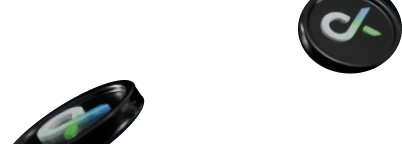We continue our exchange comparison series, in which we match the largest and most reputable cryptocurrency exchanges against one another to assist GoodCrypto users in determining which exchange better suits their needs. Today we will focus on two popular and highly respected Asian cryptocurrency exchanges: Binance vs KuCoin.
Both crypto exchanges have a lot in common: hundreds of listed cryptocurrencies, including their native tokens. Both are convenient for trading and are full of trading features and investment tools suitable for any crypto enthusiast. However, there are many differences between these crypto heavyweights as well. So instead of reviewing them individually, we will compare these major players head-to-head to help you get a better idea of which cryptocurrency exchange is best for your needs and worthy of your attention.
Before we dive deeper into the Binance vs KuCoin review, here’s a quick side-by-side comparison summary of these platforms.
| Features | KuCoin | Binance |
| Jurisdiction | Seychelles | Hong Kong S.A.R. |
| Year Founded | 2017 | 2017 |
| Proof of Reserves | $2.45B | $55.09B |
| Maker Fee/Taker Fee | 0.1% / 0.1% | 0.1% /0.1% |
| Markets (trading pairs) | 1397 | 1661 |
| Coins Supported | 776 | 383 |
| Fiat Supported | 48 | 46 |
| Margin Trading | ✓ | ✓ |
| Futures Trading | ✓ | ✓ |
| Trading Volume 24hrs | $235,866,161.23 | $5,669,085,493.59 |
| Native Token | KCS | BNB |
| Mobile App | ✓ | ✓ |
| Trading in the US | x | via Binance.US |
| TradingView chart | ✓ | ✓ |
| Mandatory KYC | ✓ | ✓ |
| Fiat withdrawal to debit/credit card | x | ✓ |
| Payment Methods Accepted | ACH Bank Transfer, Wire Transfer, PayPal, and Credit/Debit card, P2P. | Sepa Bank Transfer, Debit/Credit card, P2P, Apple Pay, Simplex, Banxa. |
KuCoin Exchange Overview
Speaking about KuCoin exchange, it is well-known as a leading competitor to Binance. It can boast of beginner-friendly UX, robust API, numerous altcoin markets, and other excellent features.
The exchange was founded in 2014, when the former CTO of one of the subsidiaries of Alibaba, Michael Gan, and the top manager of the iBOX PAY service, Jack Zu, launched the Kubi crypto exchange with headquarters in Beijing.
Since Chinese authorities have gradually tightened control over cryptocurrency transactions in mainland China, Gan and Zu were forced to relocate their organization to Hong Kong. Eventually, in 2017, they rebranded the company, which received its current name – KuCoin. In the same year, KuСoin conducted an ICO selling their ERC-20 native token KuCoin Shares (KCS), which brings many benefits for its holders, including trading fee discounts. These daily cryptocurrency dividends amount to 50% of the collected trading fees.
The exchange favorably differed from analogs, as it worked quickly, withdrew money as fast as possible, and had an efficient support service. Therefore, KuCoin has gained popularity and has taken the leading position in the global crypto market by 2022. KuCoin has been among the top ten global exchanges with over 20 million users worldwide, the largest daily trading volume for several years in a row. As of writing, the exchange’s 24-hour trade volume is $235,866,161.23. It has more than 776 coins listed, offers 1397 markets, and has deep liquidity.
KuCoin offers the ability to buy, sell, and trade cryptocurrencies and digital assets. Besides basic trading options, the platform provides margin, futures, and peer-to-peer (P2P) trading. Users can also stake or lend their crypto to earn extra rewards.
Even though KuCoin operates in over 200 countries, it is not licensed in the U.S. Therefore, many U.S. users’ choose the Binance.US exchange – the sister company to Binance. But what is Binance exchange?
Binance Review
Binance is the largest cryptocurrency trading exchange by volume that has reached the $5,669,085,493.59 level at the time of writing. It was launched in 2017 by a famous Chinese-Canadian software developer, Changpeng Zhao (CZ), after the successful ICO of the BNB token, which raised $15 million. It was initially launched in Hong Kong, China, but had to move its headquarters in early 2018 due to the Chinese government’s control and regulation. Now, it is Cayman Islands-based cryptocurrency exchange with an American counterpart, Binance.US.
Binance exchange has established itself as a trusted member of the crypto space with 90 million customers worldwide thathave over 776 coins listed, offer 1661 markets, and have the highest liquidity in the crypto space. It also serves as a blockchain network, a cryptocurrency wallet, a mining pool, an information hub, an educational resource, and many more services.
How Easy is it to Register and Verify?
KuCoin New Account: KuCoin Verification
Creating a new KuCoin account is a piece of cake.
- Just go to kucoin.com,
- Enter your email address as KuCoin login,
- Create a strong password,
- And then activate your account with the 6-digit verification code sent to your email.
However, to fully utilize the KuCoin exchange and enjoy additional features and benefits such as fiat deposits, higher daily withdrawals, fiat trading, and futures trading leverage limits, you must complete the KuCoin verification process first. Kucoin first implemented KYC in 2018 to fight against scams, fraud, and money laundering.
There are two KuCoin verification levels: Basic (KuCoin KYC1 verification) and Advanced (KuCoin KYC2).
To complete KYC1 Verification, you need to follow these simple steps:
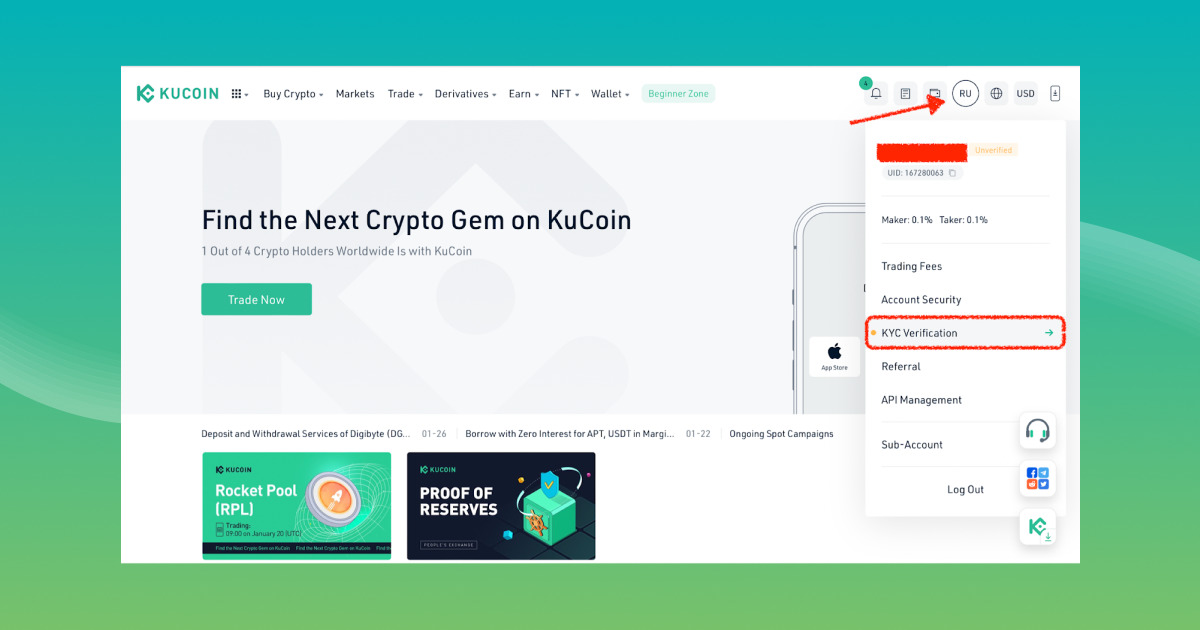
Click on the Account icon and go to KYC verification. Then you’ll be redirected to the KuCoin Individual Verification page.
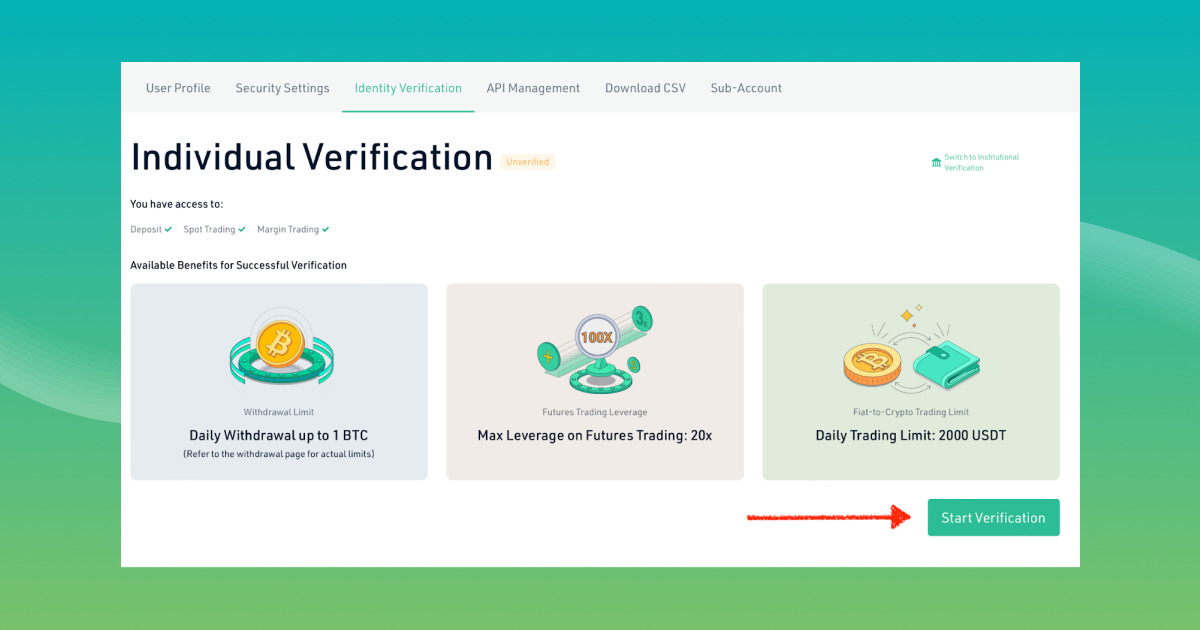
Click on the “Start Verification” button to submit your information.
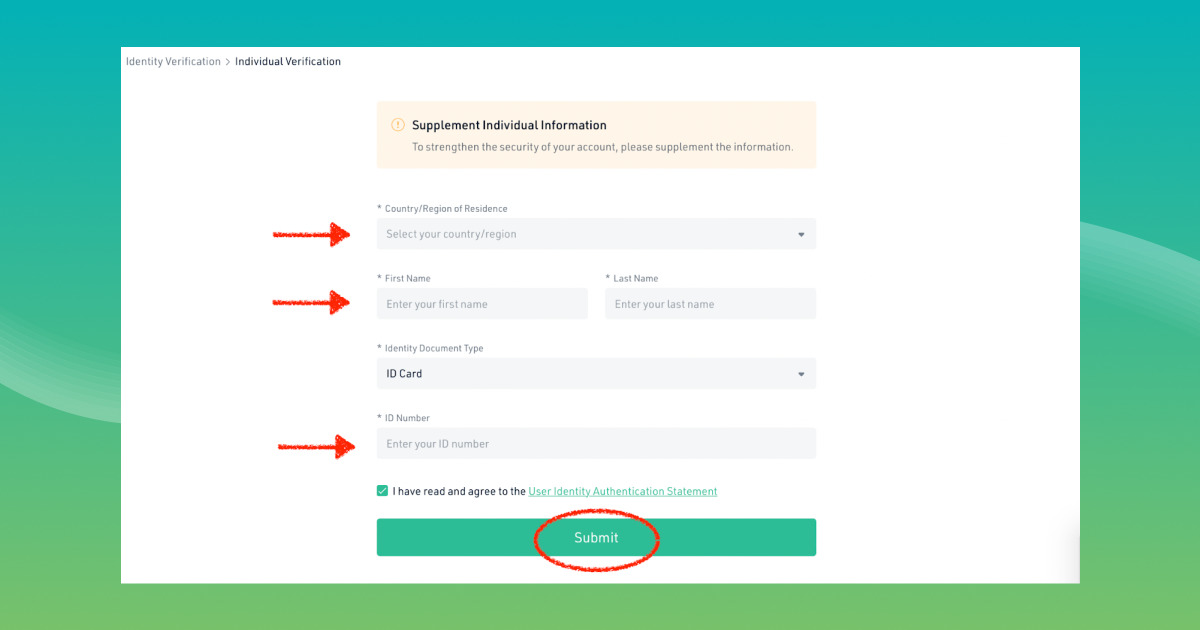
Fill in your country or region of residence, first name, last name, ID type, and ID number, then click on the “Submit” button for the review. Usually, the result of KYC1 verification will be published in a couple of hours.
After completing KYC1, you can apply for KYC2 Verification to enjoy additional benefits on the KuCoin exchange.
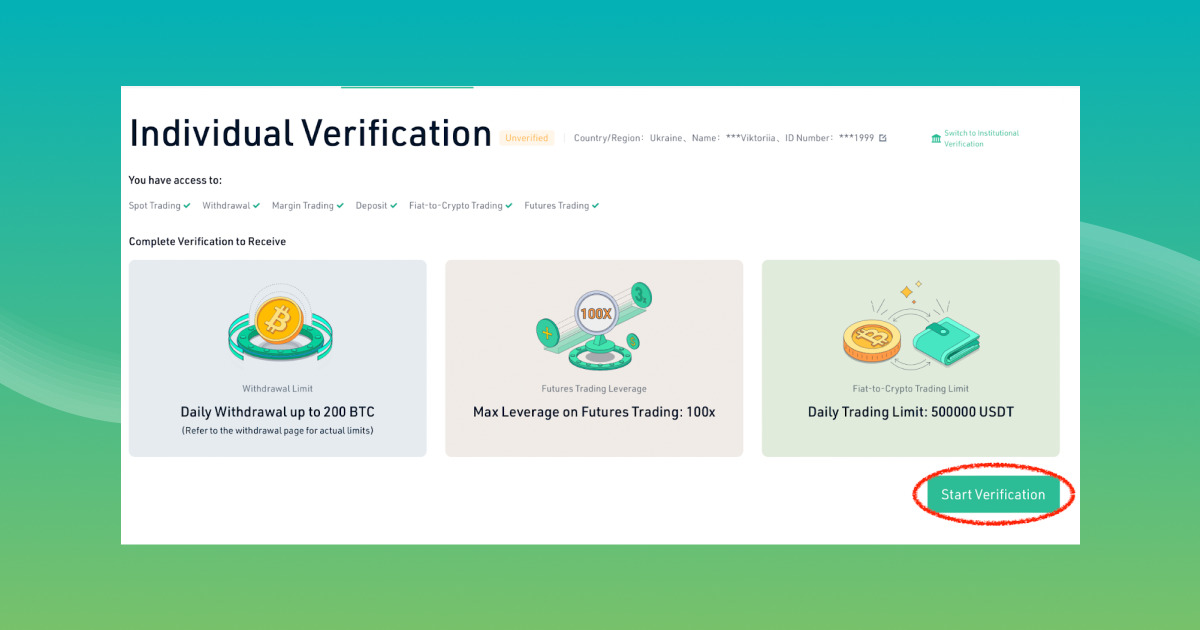
Click on Start Verification once again, and you will be redirected to the following page:
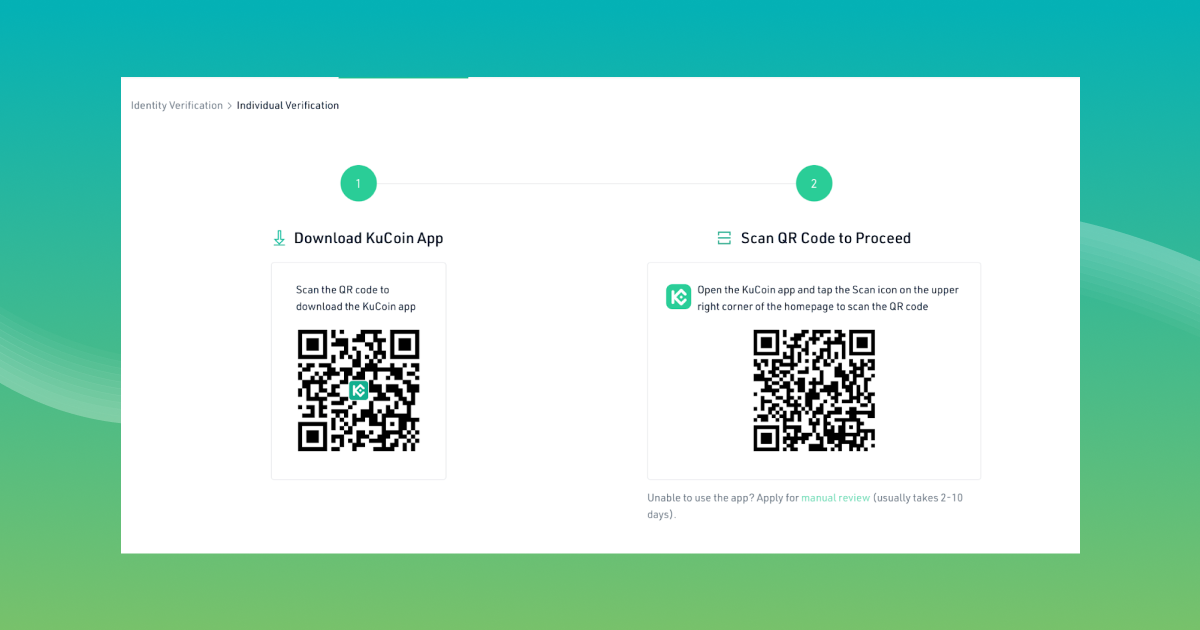
Scan the QR code to download the KuCoin app, then open the app and tap the Scan icon to scan the second QR code.
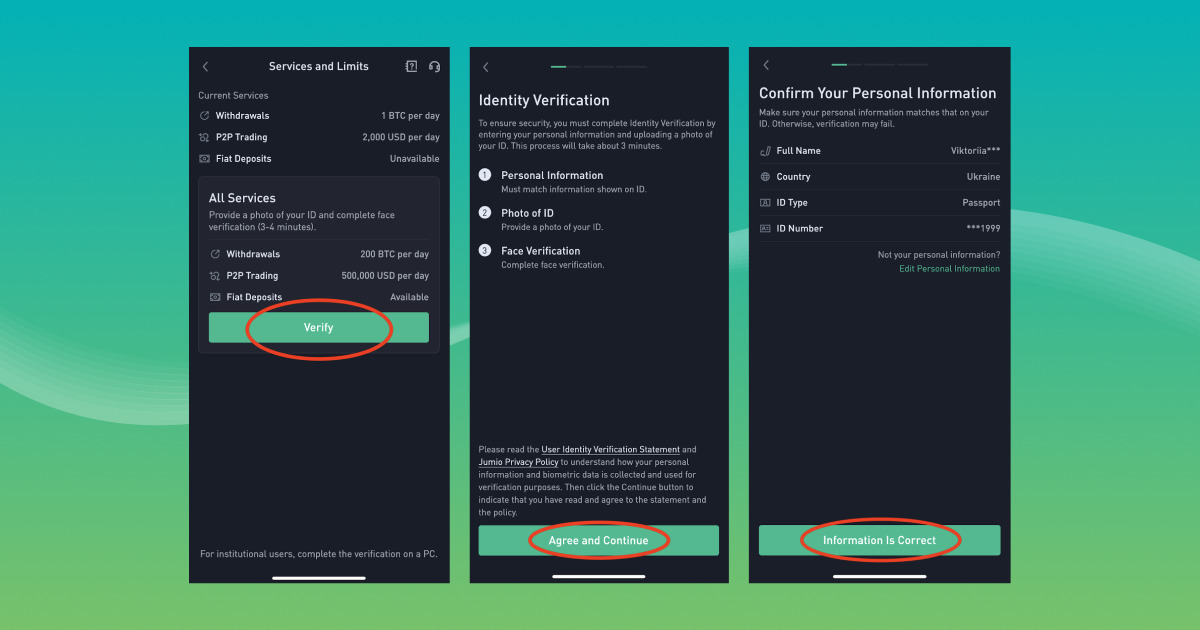
Once scanned, you get to the Services and Limits page, where you must complete your Advanced identity verification.
- Click Verify, then read the User Identity verification Statement and Jumiu Privacy policy to understand how your personal data is used for KYC purposes. If you agree for your data to be used, click Agree and Confirm button.
- Check and confirm your personnel data and click Information is Correct to proceed.
- Now you need to provide a photo of your ID and complete face verification. Usually, it takes 3-4 min, so don’t worry about wasting a lot of your precious time.
Now you submit your information for review. KuCoin takes up to 2 working days to complete KYC2 KuCoin identity verification due to high demand.
So, what do you get with all KuCoin verification levels?
The table below compares the daily KuCoin withdrawal limits, fiat trading limits, and futures trading leverage limits for each verification level.
| Withdrawal Limit | Fiat Trading Limit | Futures Trading Leverage | |
| KuCoin Unverified Account |
1 BTC in 24 hrs |
0 |
Up to 5x |
| KuCoin Basic Verification (KYC 1) |
1 BTC in 24 hrs |
0 |
Up to 20x |
| KuCoin Advanced Verification (KYC 2) |
200 BTC in 24 hrs |
100K USDT in 24 hrs |
Up to 100x |
KuCoin verification is not essential but highly suggested since such KYC information will assist you in recovering your KuCoin account if you forget your platform credentials or your account is taken over by others due to the leakage of personal info. Moreover, it should take only 5-20 minutes to verify your KuCoin account, so we highly recommend you not skip this step.
KuCoin verification is optional but highly suggested since such KYC information will assist you in recovering your KuCoin account if you forget others take over your platform credentials or your account due to the leakage of personal info. Moreover, it should take only 5-20 minutes to verify your KuCoin account, so we recommend you not skip this step.
Binance New Account: Binance Verification
Before trading on Binance, users must also complete the registration procedure on the platform’s website. The whole process is straightforward, simple, and intuitive, but if you want to ensure that you are doing everything right, Binance has taken care of its users and prepared detailed instructions for them.
However, to access the site’s features and raise the trading and withdrawal limits of your Binance account, it is necessary to verify the client’s identity. Previously, users could withdraw up to 5 BTC per day without KYC. From August 19, 2021, KYC is mandatory for all Binance traders to fight illegal financial transactions and money laundering. Users whose accounts have not passed KYC may have their account permissions set to “Withdraw Only.” These accounts can only use services like withdrawal, order cancellation, position closing, and redemption. The system will offer to go through the KYC process immediately after registration. Otherwise, you will not be able to withdraw your funds at all. Let’s take a closer look at the Binance verification process.
There are three Binance verification levels: Verified, Verified Plus, and Enterprise Verification. The chart provided by the Binance help page shows the benefits that come with each verification tier level.
| Information Required | Features | |
| Binance Verified |
|
|
| Binance Verified Plus |
|
|
| Binance Enterprise Account |
|
|
If you are concerned about the question “how long does Binance verification take?”, we assure you that it should take no more than 5-20 minutes. However, waiting for your verification to be processed takes some time. Usually, the verification approval may take from 10 minutes to a few days.
Deposit And Withdrawal of Money
Once you have created an account on one of these exchanges, you must deposit your funds into the platform first to start trading. Let’s look at the deposit process of Kucoin and Binance and then smoothly proceed to the withdrawal procedure. We’ll start with a KuCoin deposit.
KuCoin Deposit / KuCoin Withdrawal
What makes a KuCoin an excellent entry point into the cryptocurrency world is the fact that it supports over 50 different global currencies, including HF, GEl, PEN, and others.
In a nutshell, the whole deposit procedure on KuCoin is pretty simple. However, you need to pay attention to a few points to guarantee that your money drops into your account swiftly and safely, so go through our guide to take advantage of them.
So how to deposit money in KuCoin?
KuCoin has a few ways to deposit fiat currencies to the exchange:
- Via third-party providers that allow you to deposit using Visa/Mastercard, or even Apple Pay
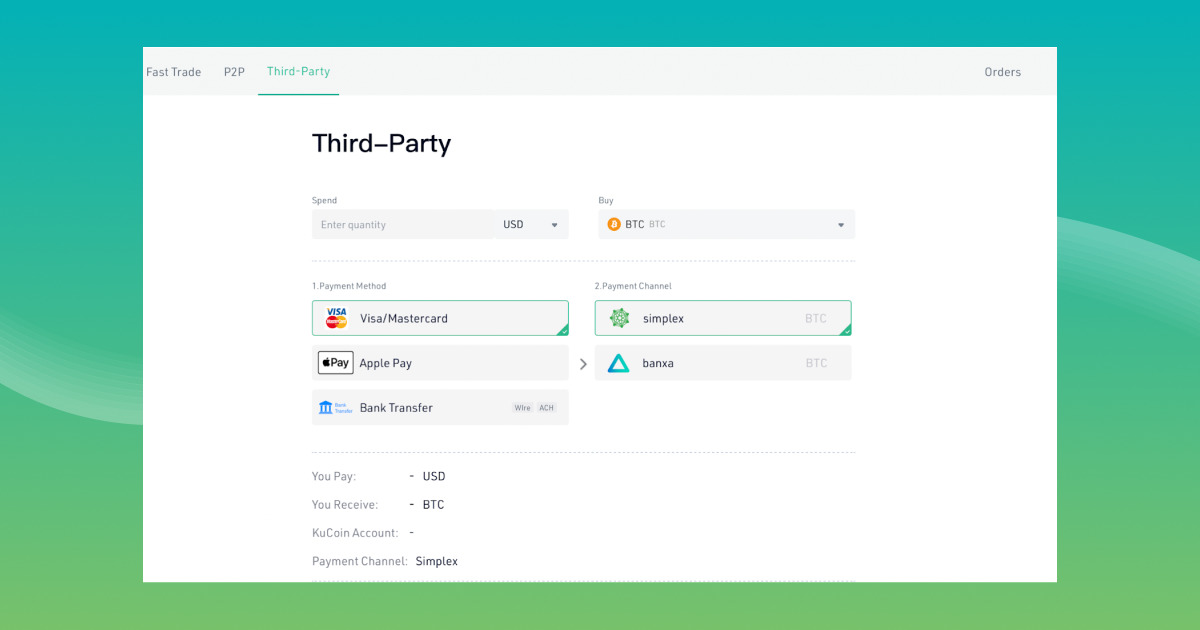
- via the Fast Trade option, which is claimed to be the easiest way to get fiat into your KuCoin account
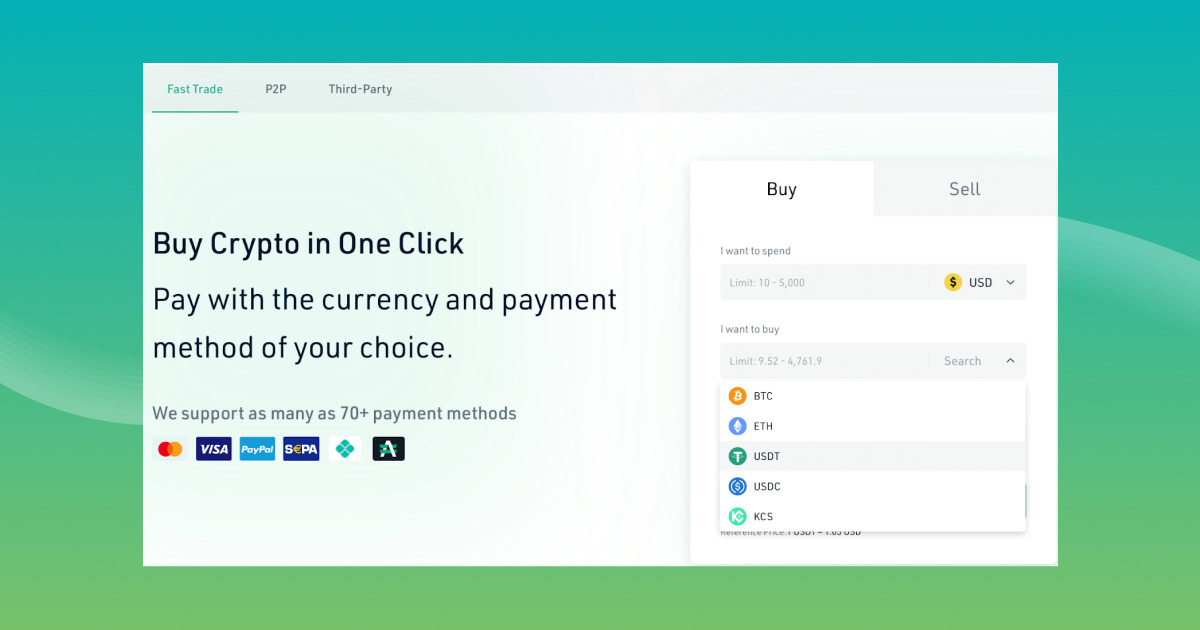
You can buy BTC, ETH, USDT, USDC, or KCS tokens using your Visa or Mastercard. However, there are better ways to deposit crypto, as it charges a 2% markup and has a limited payment amount of only $5000. So if you are a high roller, you’ll be forced to proceed with several transactions.
- via P2P to find the best offer and buy crypto with the most suitable payment method.
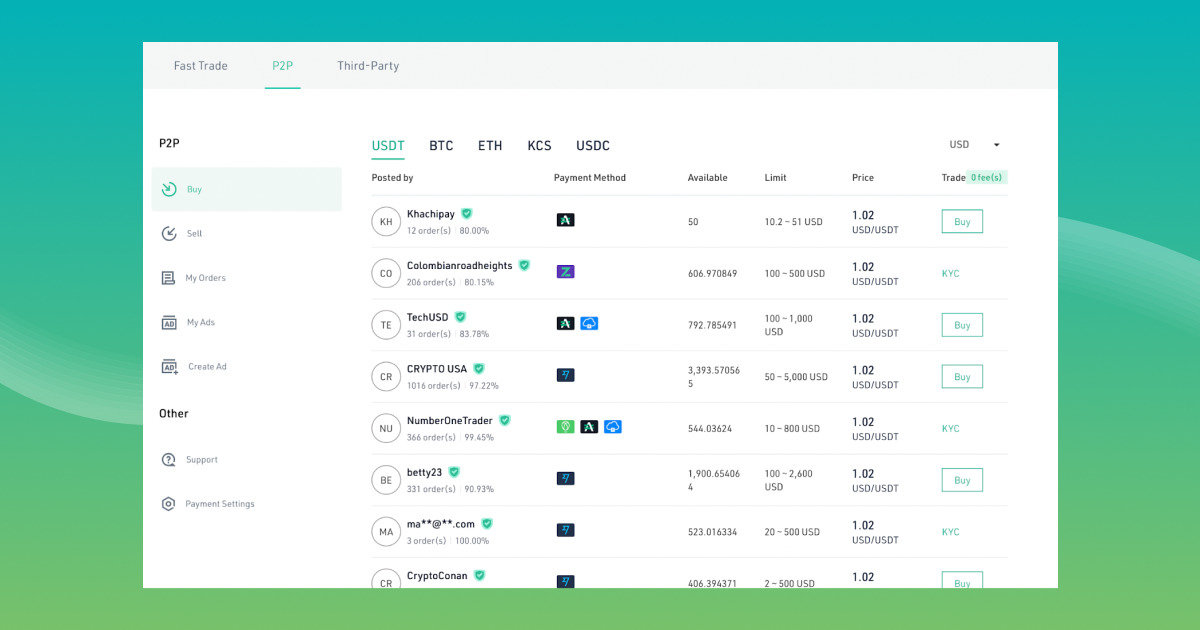
But what if you already have cryptocurrency on any other crypto platform or wallet? Then, you can deposit crypto into your KuCoin account with a snap of the fingers by following these simple steps:
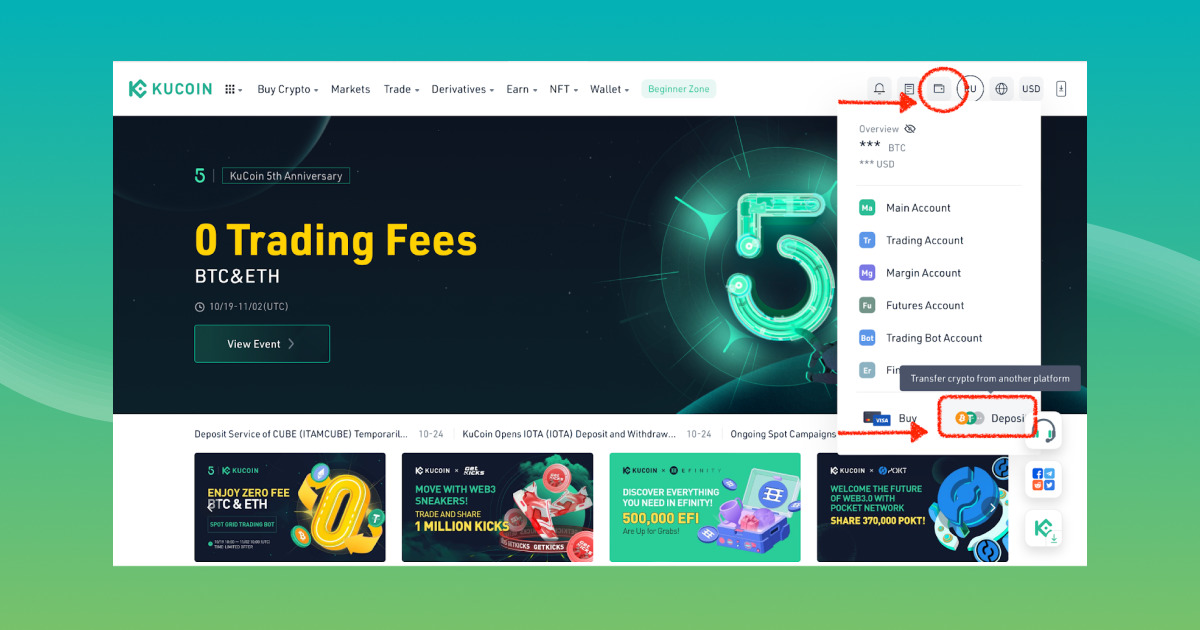
- Click on the wallet icon at the upper right corner of the page and then click “Deposit”
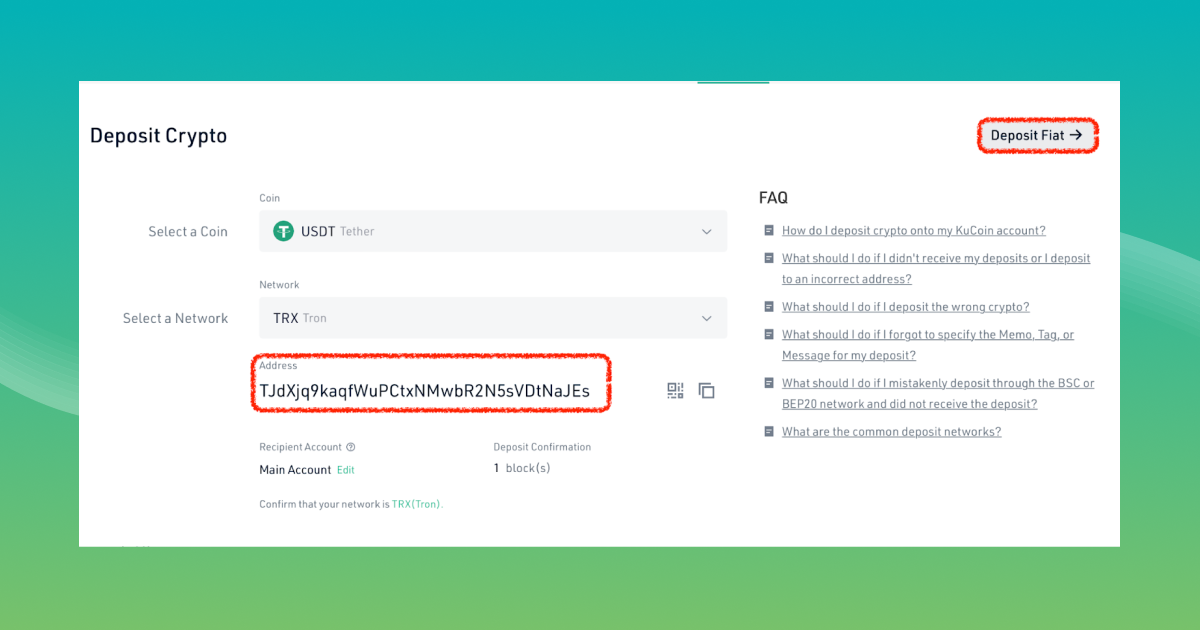
Choose any coin you wish to deposit, find a suitable blockchain network, and then your public deposit address will appear.
Sometimes it takes some time for a transaction to pass, so you don’t need to be worried. Instead, relax and wait for a few minutes to make things happen.
! IMPORTANT NOTE:
- BTC addresses are not allowed to deposit coins other than BTC since any other asset may not be recovered (this applies to other coins as well).
- Double-check that the network selected corresponds to the network of the address entered.
When you are done with the depositing process, let’s move on to KuCoin withdrawals. Again, this procedure is just as simple as the previous one.
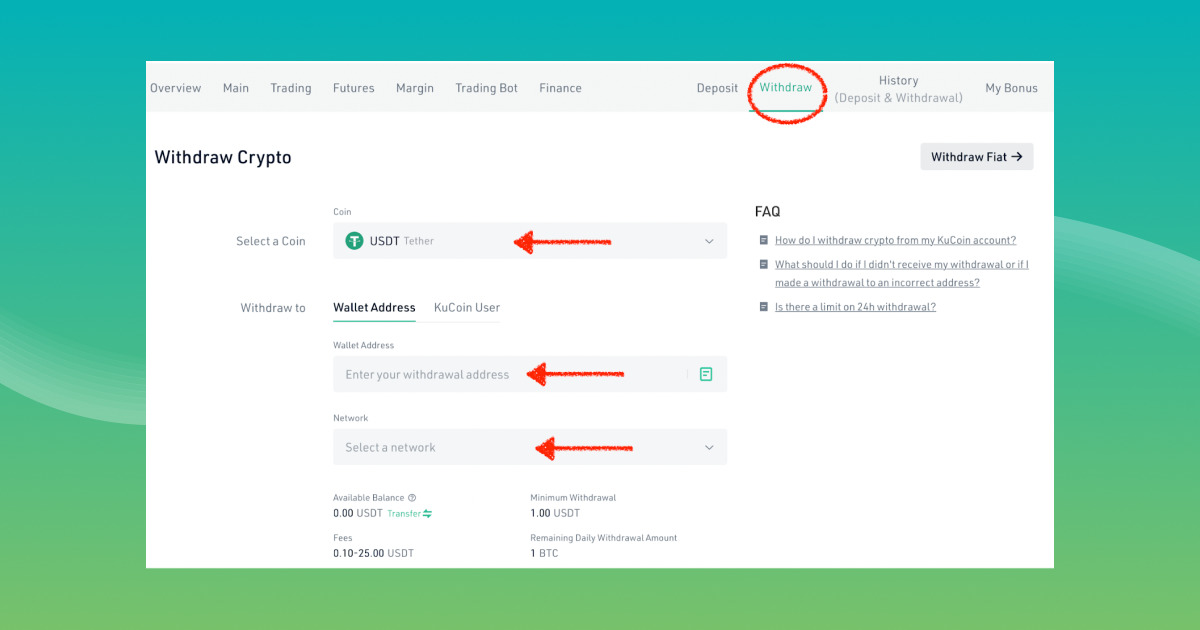
- Hit the Withdrawal option, choose a coin, fill in the public address, and choose the appropriate blockchain network.
- Finally, enter the amount of crypto you want to take out, and click the “Confirm” button to submit your request.
- The next and last step is to enter your trading password, email verification code, and 2FA code. Once you filled all the gaps and clicked the “Submit” button, you are all set.
To make things even easier, go to your Main Account and choose any crypto from the list.
! IMPORTANT NOTE:
KuCoin offers five different types of accounts to create a more professional and better user environment. However, remember that you can only withdraw funds from your KuCoin Main Account or Trading Account, so make sure you move your assets to one of these accounts first.
KuCoin doesn’t charge deposit fees. However, it has set KuCoin withdrawal fees that depend on the cryptocurrency market’s performance. For example, USDT withdrawal fees range from 0.1 to 25 USDT. Here is the preview of the Kucoin withdrawal fees:
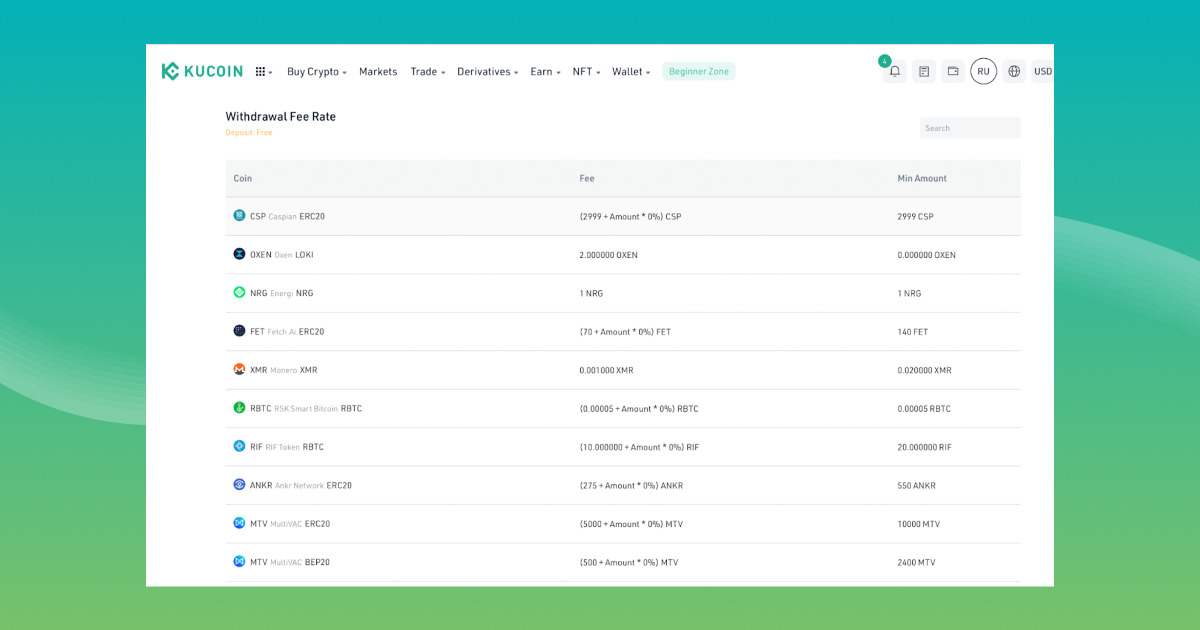
A major drawback of the KuCoin exchange is that there is no method to withdraw fiat to your bank account. Binance, on the contrary, is one of the most convenient exchanges where you can sell for cash and withdraw your fiat to a bank account or spend it with the Binance card in regions where it is supported. On this note, let’s dive deeper into the Binance deposit and withdrawal processes.
Binance Deposit / Binance Withdrawal
Depositing crypto to your Binance account is relatively straightforward. Go to Wallet, then Overview, and click the yellow Deposit button.
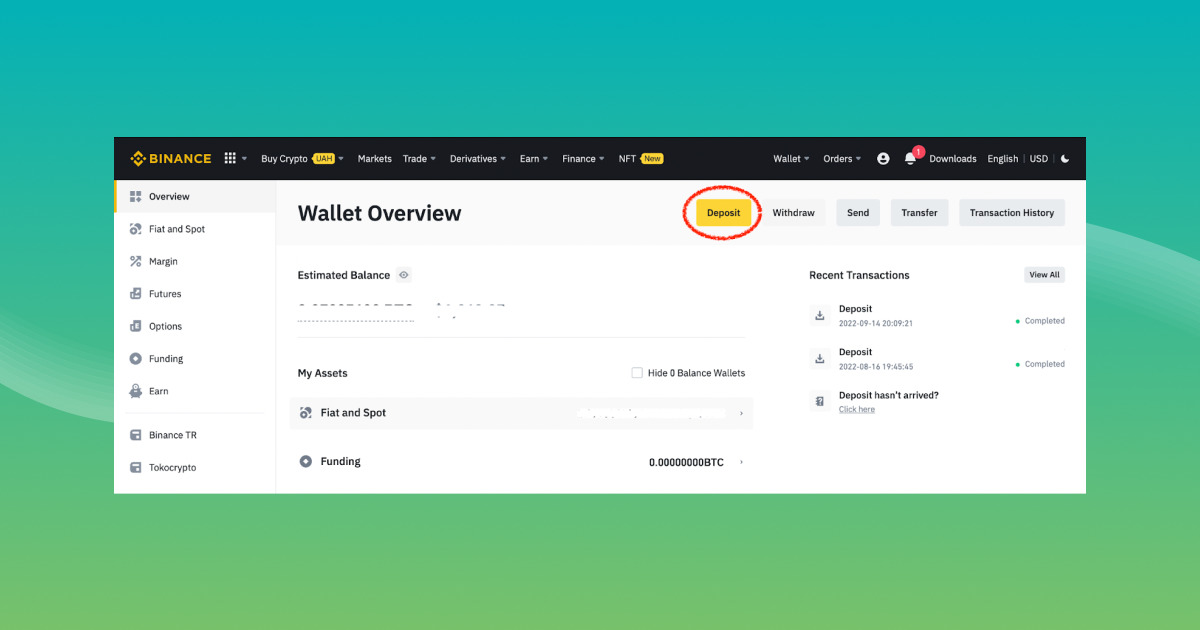
Once you click, you will see the following deposit options:
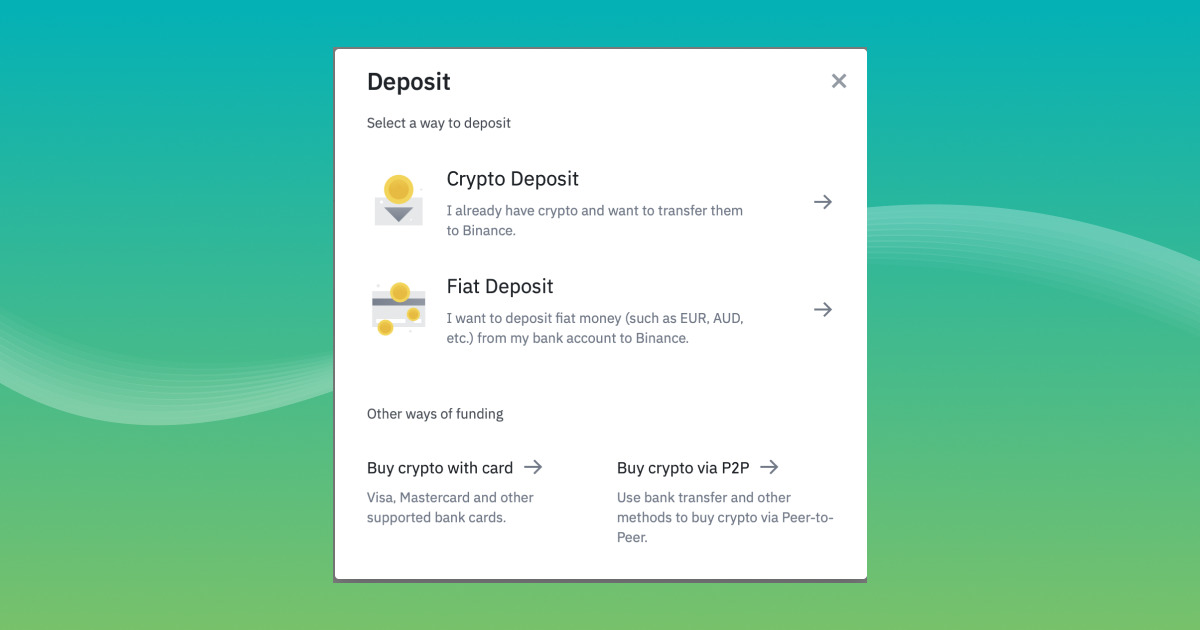
In general, you have four different ways to deposit money into your Binance account.
- If you want to deposit fiat currencies such as USD, EUR, or AUD, you can handle it with Visa or Mastercard, SettlePay Wallet, or Advcash Account Balance.
As for the crypto deposit, you may choose from the following options:
- Crypto deposit to transfer your existing crypto from another platform or crypto wallet. All you need to do is choose a specific currency and blockchain network, and then the public address you can use to deposit into your Binance account will be generated automatically.
- Buy crypto with a card is to buy crypto directly with cash.
- Buy crypto via P2P to find the best offer and buy crypto with the most suitable method.
As for the withdrawal process, it’s actually as simple as the depositing one.
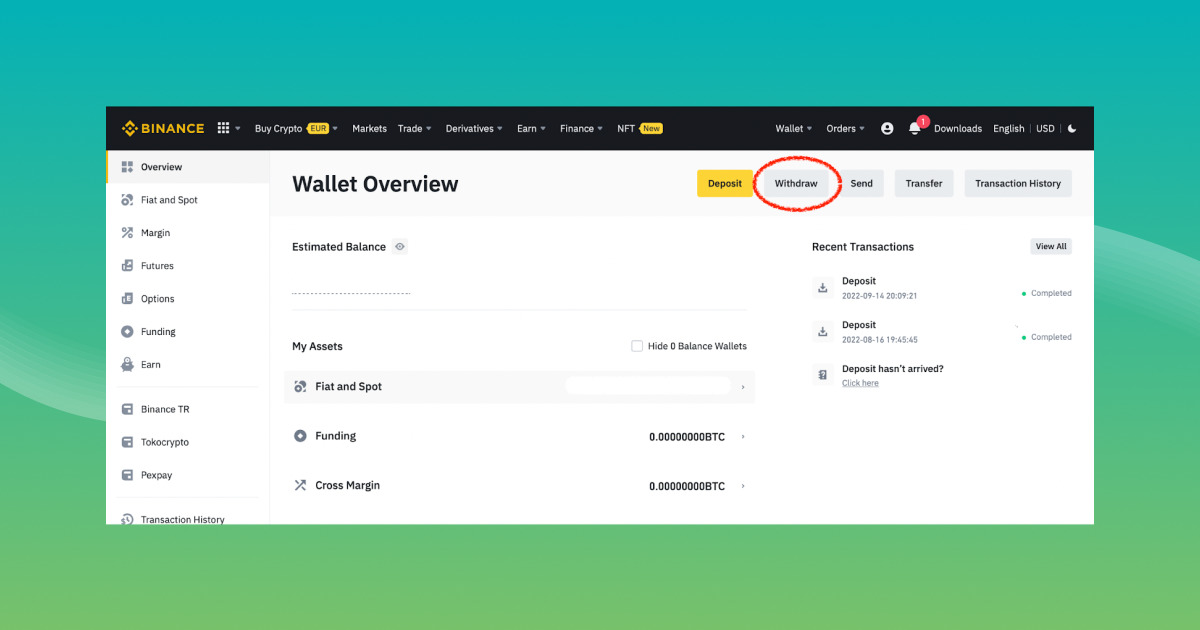
- First, choose the Withdrawal option and the asset you want to withdraw.
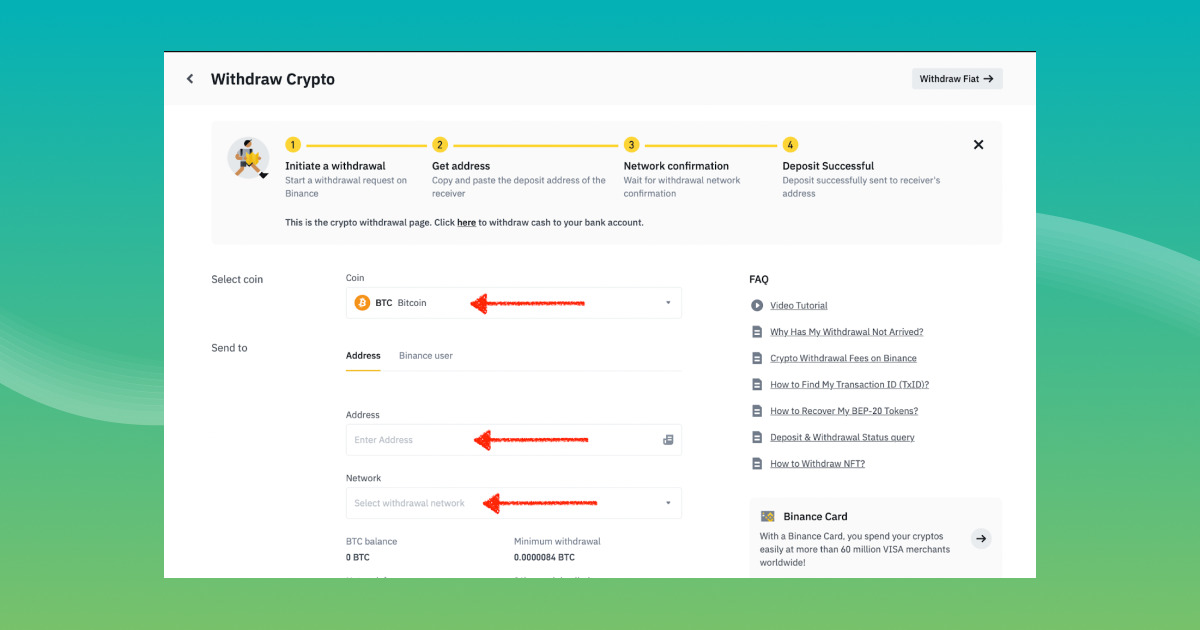
2. Then copy and paste the deposit address of the receiver and choose the matching blockchain network
! IMPORTANT NOTE: Make sure you selected the same network of the platform you are withdrawing funds to; otherwise, you will lose your funds.
Types of Trading
KuCoin Spot Trading vs Spot Trading on Binance
Binance and KuCoin are excellent platforms for traders who want to take advantage of spot trading markets. They offer access to an incredible selection of coins for spot trading, and people will find almost any popular altcoin on both exchanges. However, KuCoin offers 760 coins, leaving Binance Exchange with 390 coins right behind.
Despite this, Binance remains the exchange with the highest liquidity score and impressive trading volume ($20,558,329,826.06 at the time of writing), making it more appealing to traders who want their orders filled with a snap of the fingers.
As for Binance and KuCoin trading panels, they both rock. Platforms have a simple trading screen that is great for both seasoned and newbie traders.
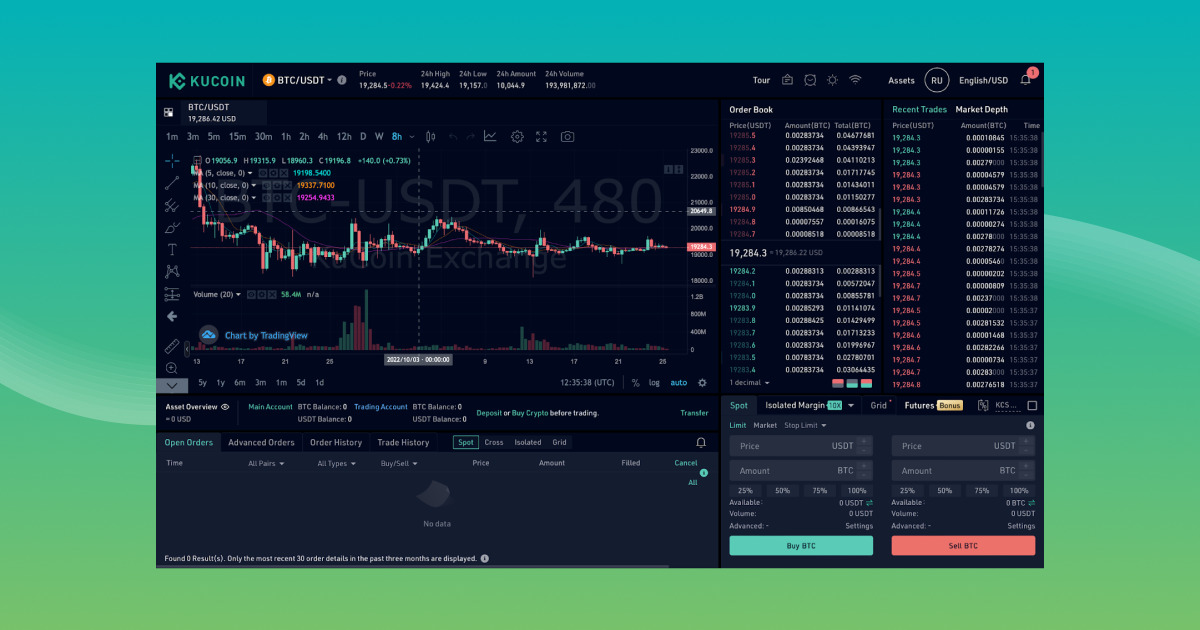
Panel for spot trading on KuCoin
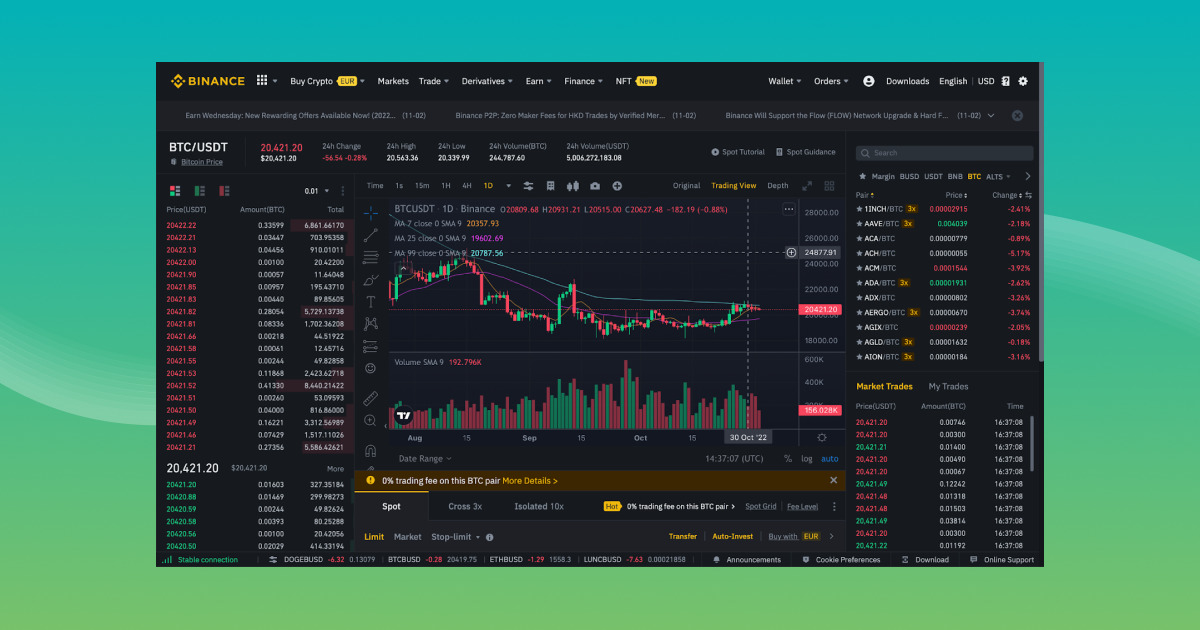
Binance trading panel
Both platforms burst with various charting tools and order types, including limit orders, market orders, stop-limit, stop-market, and one-cancels-the-other (OCO) orders. Nevertheless, one of the most striking distinctions between KuCoin and Binance is automated trading. While Binance offers a grid bot for futures trading only, KuCoin provides five trading bot strategies:
- Spot Grid to buy low and sell high
- Infinity Grid is a spot grid derivative strategy designed to avoid “missing out” from the crypto pumping.
- Dollar-Cost Averaging (DCA), to make a profit from regular investments
- Smart Rebalance – an investment bot to spread the risks in the long term.
- There is also a Futures Grid bot (long or short) to profit from market trends in a range when trading on futures markets.
However, to get much broader functionality and customization options for trading on these platforms, you should refer to the GoodCrypto app. Here you can attach Stop Loss and Take Profit combos, trade with advanced Trailing Stop orders with no balance freeze, launch trading bots on any exchange out of 35 exchanges at the same time, and enjoy a variety of other sophisticated trading tools and features that will take your trading to the next level.
Let’s move on to the next type of trading available on both exchanges – margin trading
KuCoin Margin Trading vs Binance Margin Trading
Margin trading is a type of trading that allows you to borrow money from an exchange or other traders to leverage up your trades. Other traders are willing to lend you their money because you pay interest on it, and the higher the demand for a specific coin, the higher the interest. So it’s a win-win situation for each market player. However, we must mention that margin trades are best suited for seasoned traders with the skills to apply high-risk-high-reward trading strategies.e
Both platforms support Cross Margin trading and Isolated Margin trading:
- In Cross Margin, the risk is shared among your margin account.
- In Isolated Margin trading, each trading pair’s margin risk is independent.
In Binance exchange, margin traders have access to 3x to 10x leverage on the assets provided by the platform. The leverage ratio depends on whether you use an isolated margin or cross-margin mode. As for KuCoin, the borrower has a maximum leverage of 5x in the Cross Margin mode, which is a bit higher than Binance, and 10x in the isolated margin mode.
What does it actually mean? Let’s say you have 100 SOL in your KuCoin margin account. With 5x leverage, you can borrow up to 400 SOL, increasing your available funds to 500 SOL. You can borrow more or less money to leverage your position depending on how much money you have in your account.
KuCoin margin fees and Binance margin fees are the same as spot trading. According to the trading fee rates, we can see that Binance has a more favorable margin fee structure.
If you want to increase your Binance or KuCoin leverage to higher than x10, you need to go into futures trading.
KuCoin Futures vs Binance Futures Trading
The core of Binance and KuCoin futures trading is the same: people buy or sell an agreement to buy or sell an underlying asset in the future at a predetermined price. It’s kind of the same as margin trading, except you don’t use a real asset while buying and selling. You just buy a candy wrapper with higher leverage.
The Binance futures markets allow traders to trade crypto derivatives for dozens of perpetual contracts for different coins and tokens and make a profit as high as 125x. These contracts come in four types:
- COIN-M Futures (quarterly),
- USDⓈ-M Futures (perpetual),
- Binance Leveraged Tokens
- Binance Options (simplified version of traditional options).
As for KuCoin futures, traders can profit by using up to 100x leverage. In addition, the platform offers four different types of futures trading as well:
- Futures Classic is fully equipped with all the features for a powerful trading and analysis interface.
- Futures Lite is for beginner futures traders and those who don’t need so many options.
- Leveraged Tokens – perpetual tokens with no expiration date and negative price, so there is no liquidation risk.
- Futures Brawl is a fun and popular lottery-style feature where users can bet on whether they think the Bitcoin price will rise or fall and place a bet once daily. If you guess enough times correctly, you become a Brawl star and get one of the various prizes, such as iPhones, Airpods, or even a full BTC.
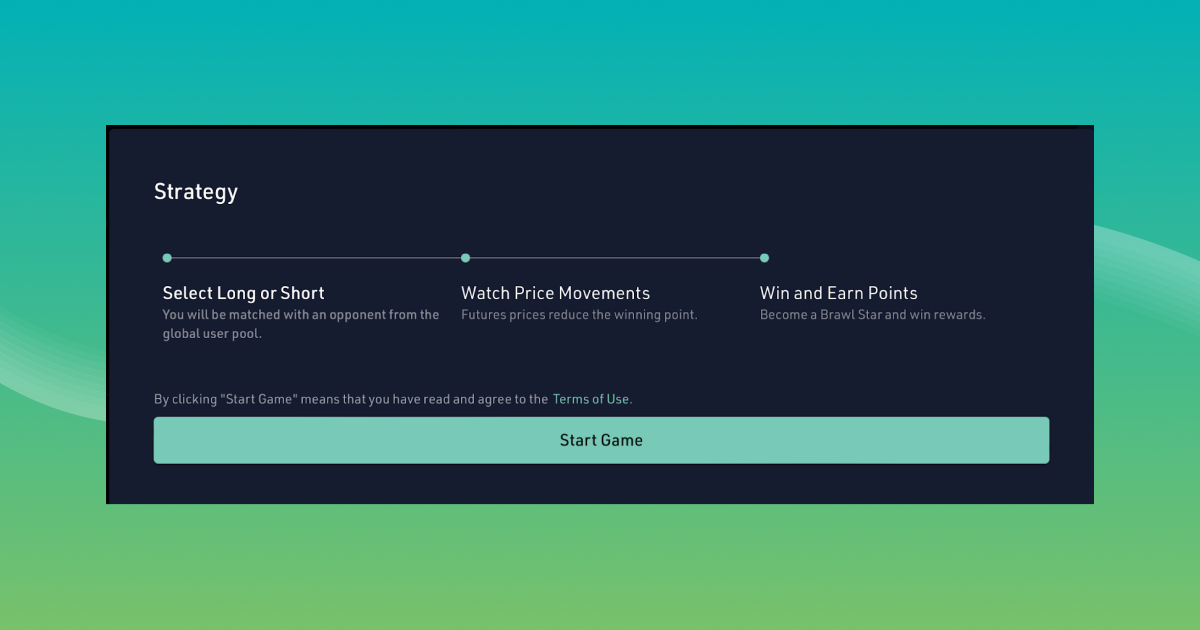
If you are going to trade on futures, Binance is a clear winner in terms of fair fees, as it has a better taker fee than KuCoin, but we’ll come to this part a bit later.
Now let’s move on to KuCoin vs Binance p2p trading.
KuCoin p2p vs Binance p2p
KuCoin and Binance both have a marketplace for peer-to-peer (p2p) trading between users without relying on intermediaries, which is a significant advantage for both platforms. These peer-to-peer markets open up a wide range of payment options, with almost any bank and Wallet available. In addition, an automated escrow mechanism ensures the honesty of transactions in this type of trading.
Here is the list of cryptos that can be bought or sold on Binance and KuCoin exchanges:
- Binance P2P – USDT, BTC, BUSD, BNB, ETH, UAH, SHIB
- KuCoin P2P – BTC, ETH, USDT, USDC, KCS
KuCoin and Binance allow you to purchase crypto with your local currency via P2P. KuCoin supports purchasing or exchanging your USDT, BTC, ETH, KSC, and USDC for more than 30 fiat currencies, including USD, AUD, EUR, UAH, and PHP. In addition, Binance currently offers users to buy or exchange more than 34 fiat currencies for USDT, BTC, BUSD, BNB, ETH, UAH, and SHIB.
One of the significant benefits of both platforms is that if you’re a Taker, you can buy or sell cryptocurrency via the p2p method without paying any fees. However, Binance applies P2P transaction fees to Makers.
KuCoin Staking vs Binance Staking
Staking is a great option to increase the value of your holdings and earn extra passive income. It is the process of temporarily storing your crypto on a Proof of Stake (PoS) blockchain.
Binance offers staking for various coins and provides its users with great staking support. It runs many staking pools itself, and you can easily select between available coin offerings and choose from the flexible or locked periods of 21, 30, 60, 90, or even 120 days. Once you have selected the coin, the staking rate changes.
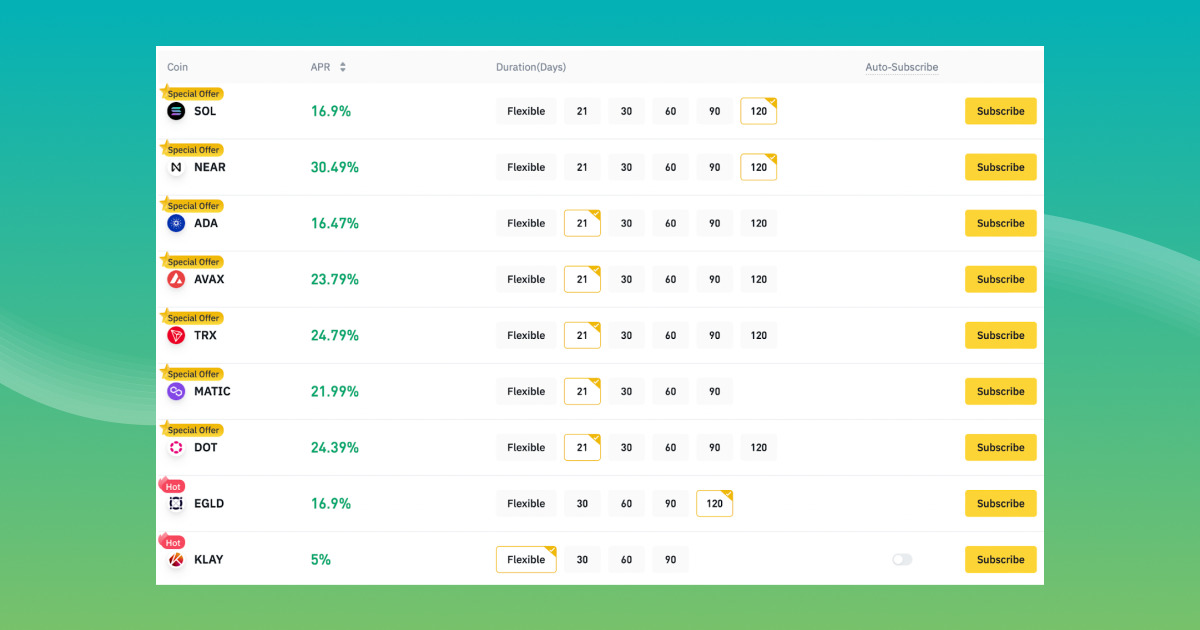
KuCoin doesn’t offer staking for a wide range of coins; Binance certainly wins this battle. However, you can choose from various “smaller” coins with a higher Annual Percentage Rate (APR) for staking on the KuCoin exchange.
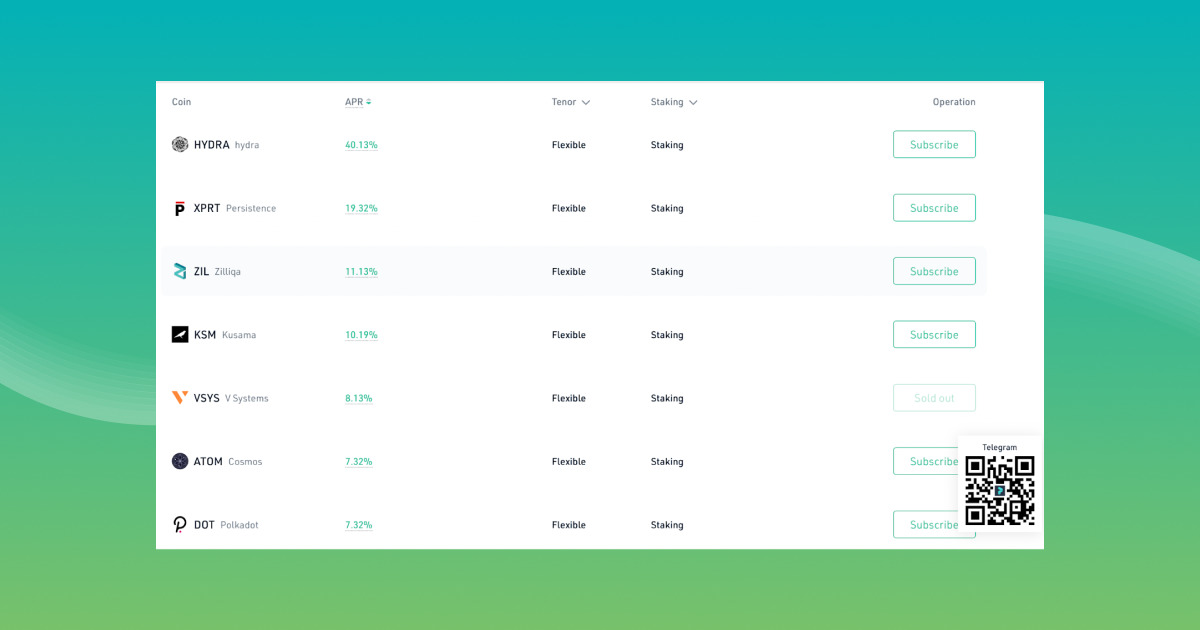
You can also earn interest in your Ethereum and participate in ETH 2.0 staking through both platforms.
Overall, staking cryptocurrency on both Binance and KuCoin exchanges is a profitable and simple way to earn passive income from your crypto holdings. Nevertheless, Binance provides higher staking rates, which is more attractive for investors.
KuCoin Lending vs Binance Lending
If you have some crypto sitting in your exchange account, why put it to work for you and reach a high APY?
Crypto lending allows you to lend your assets to earn passive income flexibly. This is the provision of crypto loans by some users to others. In this case, the lender receives a percentage from the borrower for using his funds, and the exchange charges him a special commission. In turn, borrowing allows traders to use funds put up by a third party to conduct trading activities if they don’t want to sell their own assets. Both exchanges have strong products in this field.
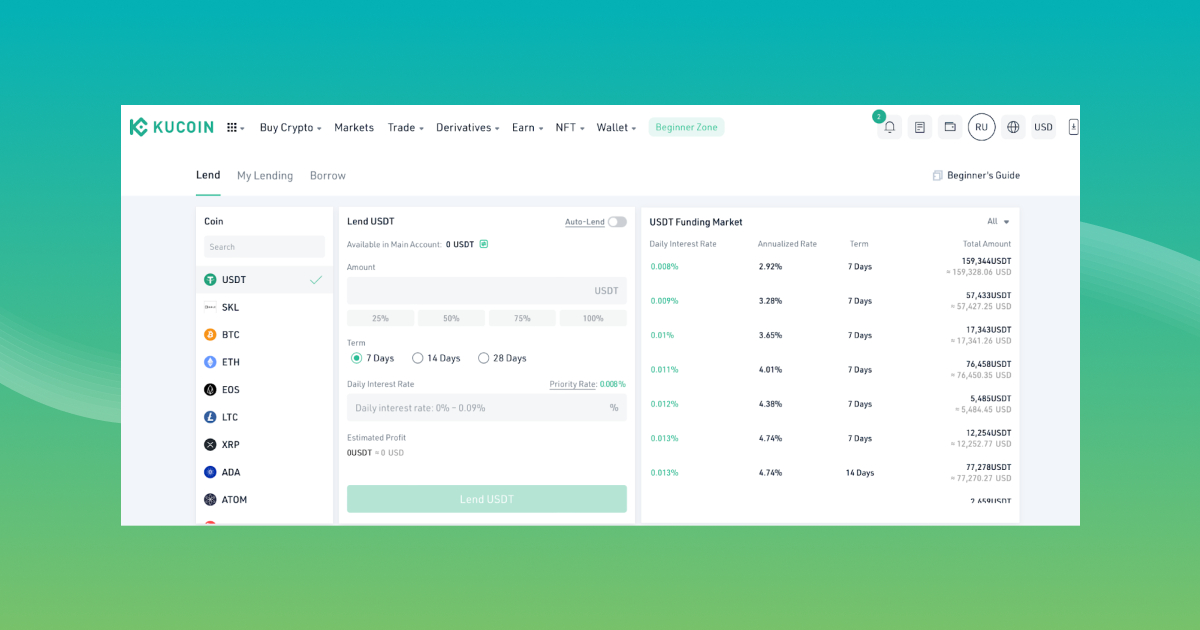
Kucoin supports over 140 different types of cryptocurrency, including USDT, ETH, BTC, and others.
Lenders can set an expected APY, and all open lending orders are visible to the market. Borrowers can look over orders and borrow from those that meet their needs. You can choose between Normal or Auto Lend. KuCoin Normal Lend allows you to set your desired daily interest rate, while with KuCoin Auto Lend, available funds will be lent out automatically.
If you are looking to lend your assets on the Binance exchange, you can do so by subscribing your Tokens into Simple Earn products. For Lending specifically, it is under the Flexible product. Meanwhile, the Locked product is mainly for Staking.
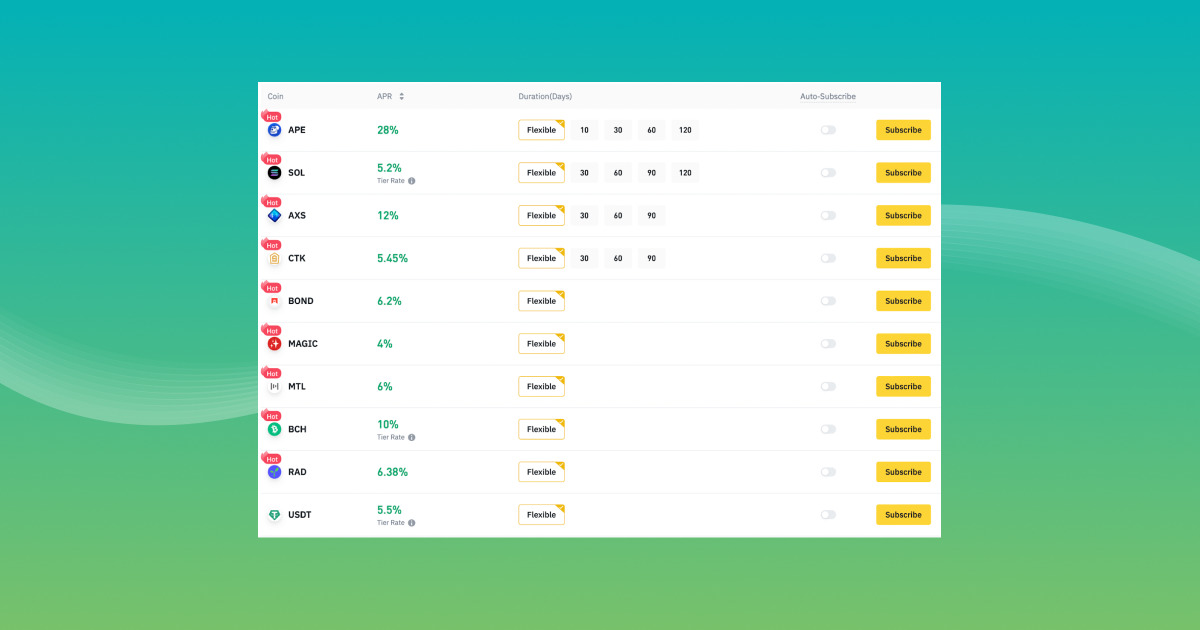
However, if you are interested in borrowing funds, you can proceed to the Crypto Loans page. Here you can borrow any of the 95 available assets from Binance and confirm the borrowable amount, collateral, interest, repayment, and more.
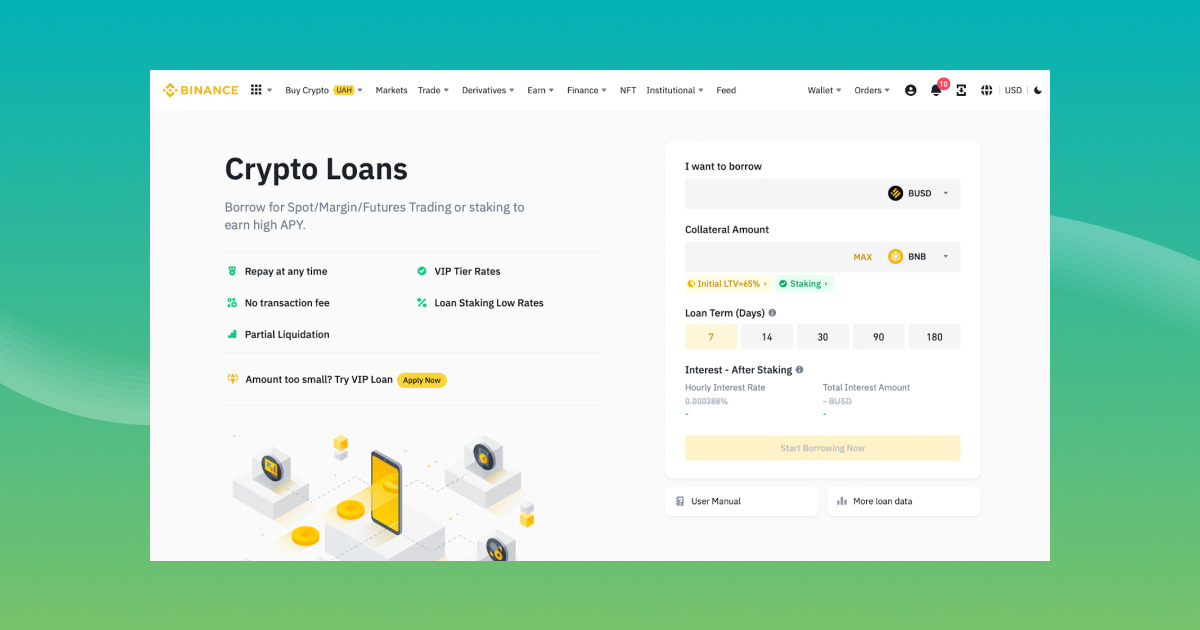
Binance Lending and KuCoin Lending are lucrative services that enable users to lend or borrow coins to make an additional passive profit. However, Binance Lending has higher liquidity for borrowers and more lucrative rates for lenders.
Binance Earn vs. KuCoin Earn
In addition to lending and staking, both platforms offer plenty of other features to earn passive income. Let’s take a look at some more Earn products on each platform.
Kucoin Earn features:
- KuCoin Spotlight. It is an IEO platform that allows qualified investors to join the token sale of early stage blockchain projects and get their tokens at the best prices before they start trading. KuCoin users need to hold at least 100 KCS in their trading account to be eligible to participate in IEO.
At the time of writing, KuCoin had launched over 25 IEOs, having raised $22.08 million in funding. The all time high average ROI in USD is 39.96x (+3,896%), and the current average ROI is 2.78x (+178.4%).
- Dual Investment is a feature that allows you to deposit cryptocurrency while earning a return on two different assets. The yield rate of such an investment is huge. However, the risk of loss (impermanent loss in this case) is also higher.
- KCS Bonus is a daily passive income opportunity for KCS strong believers. Those who own at least 6 KCS are eligible for a daily reward of 50% of KuCoin’s daily trading fee revenue. The number of KCS held by a user and the trading volume on the KuCoin exchange determine the number of rewards.
Binance Earn features:
- Binance Launchpad allows users to participate in IEOs of early-stage crypto projects and gain in the future.
At the time of writing, Binance had launched over 33 IEOs, having raised $132.92 million in funding. The all time high average ROI in USD is 194.82x (+19,381.9%), and the current average ROI is 26.72x (+2,571.5%). Quite impressive numbers, agree?
- Binance Launchpool is a free platform that allows users to stake their cryptocurrency tokens and earn newly launched ones in exchange. It’s like an IEO that works according to the staking rules.
- Binance Liquid Swap, where you can become a liquidity provider by participating in Liquidity Farming and Swap Farming and earn rewards.
- Binance Dual Investment is the feature that allows you to lock two currencies, such as USDT, BUSD, or BTC, in a savings yield product and increase your earnings even more due to market volatility on your crypto holdings. But again, remember about risks related to impermanent loss.
- BNB Vault allows BNB firm believers to save 25% off the trading fees in Binance as well as earn interest in holding it.
As you can see, both platforms have different ways and options for their users to earn crypto passive income.
Now, let’s compare KuCoin vs. Binance fees side-by-side.
KuCoin Fees vs. Binance Fees
When it comes to KuCoin vs Binance fees, both have one of the lowest fees on the market. Both crypto exchanges have a tiered maker/taker fee structure, starting their trading fees at 0,1%, and both give you a discount on your fees when you pay with their native token.
Binance offers a substantial fee discount: a 25% discount for paying in BNB, which reduces your trading fees to 0.075%. Talking about KuCoin trading fees, you’ll need to pay with their KCS native token to get the 20% fee discount. Yes, it’s a little bit lower than on Binance, but with KuCoin native tokens, you can get additional benefits, such as daily rewards just for holding KSC in your account. Of course, such dividends depend on how much KSC you hold. For BNB, you can also take advantage of Binance’s quarterly token burns.
| Spot Fees Maker/Taker |
Futures Fees | Deposit Fees | Withdrawal Fees | Debit/Credit Card Instant Buy Fees |
|
| KuCoin | 0.1%/0,1% | 0.02%/0.06% |
|
|
2% |
| Binance | 0.1%/0,1% | 0.02%/0.0400% |
|
|
3.99% |
From this comparison table, it’s clear that Binance wins this fight with a better fee structure and more favorable trading fees.
Is KuCoin Safe? / Is Binance Safe?
Even though KuCoin and Binance have many security measures, neither exchange has a spotless record regarding hacks.
As for KuCoin security, there was a major hack in 2020 when over $280 million of funds were stolen from consumers’ hot wallets. It became one of the largest security breaches in cryptocurrency history. Fortunately, no KuCoin user lost their hard-earned money as all the funds were insured, but a security failure of this size still concerns many crypto go-getters.
Despite this incident, the KuCoin cryptocurrency exchange is considered one of the most secure exchanges to date, and it’s not surprising. Just take a look at the variety of options available on KuCoin to ensure your account is safe and secure:
- Strong Login Password.
- Trading Password. This rare security feature is used for verification in transactions, withdrawals, API management, and other functions to add an extra layer of protection to your account.
- Restrict Login IP. When this option is set, you will automatically log out if your login IP changes.
- Email Anti-Phishing Code. Displayed in emails from KuCoin to safeguard against phishing attempts.
- Login Anti-Phishing Code. Displayed on the login page.
- Withdrawal Anti-Phishing Code. Confirmation windows will include your configured anti-phishing code.
- Two-Factor Authentication.
Considering Binance’s security, faith in the safety of this exchange was shaken in early 2019 when a massive $100 million hack hit it. Moreover, this large-scale security breach leaked many user API keys, 2FA codes, and other personal info. However, Binance acted quickly, conducted a thorough security review, and used the Secure Asset Fund for Users (SAFU) to cover this incident thoroughly. Thus, the funds of all users were restored and unharmed.
Here are all the measures to enhance security for your Binance account:
- Two-Factor Authentication includes:
– Biometric Authentication/Security Key
– Binance/Google Authenticator
– Phone Number Verification
– Email Address Verification
- Strong Login Password
- Withdrawal Whitelist to protect your funds by only allowing withdrawals to whitelisted addresses.
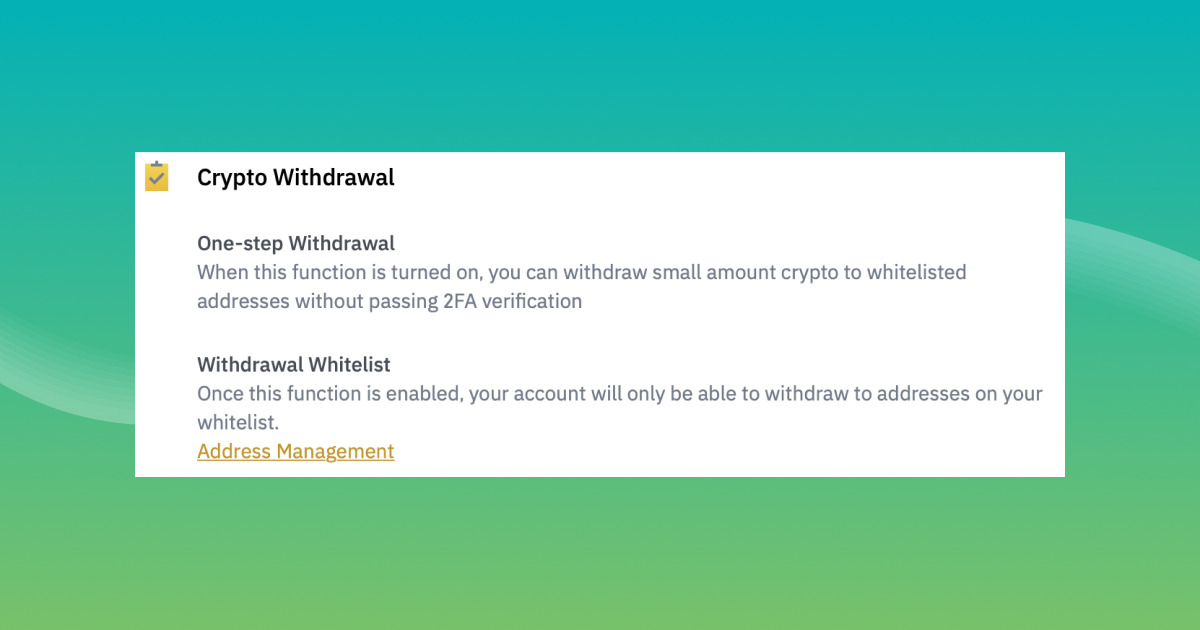
- Anti-Phishing Code to protect your account from phishing attempts and ensure that your notification emails are from Binance only.
Binance and Kucoin Proof-of-Reserves (PoR)
The collapse of FTX has rocked the crypto industry and made people doubt the honesty of crypto companies. As a result, other exchanges have introduced a Proof-of-Reserves (PoR) trend as proof that a business is a solvent and liquid enough exchange to continue trading.
PoR is an independent audit conducted by a third party to verify that a custodian (such as a Binance or KuCoin) actually owns the assets it claims to have.
Fortunately, Binance and KuCoin have maintained enough funds to cover users’ assets at a 1:1 ratio, allowing users to verify their asset holdings. You can do it straight from your KuCoin account or Binance account.
Final Thoughts
So, does the Binance logo or KuCoin logo win this battle? It’s hard to say for a hundred percent. However, these two well-established crypto exchanges have a lot in common: they use a similar business strategy, have a similar fee structure, offer a wide range of assets, have a high level of security, and provide good customer support.
There are slight differences between the platforms. However, Binance really shines because it has a fiat off-ramp and debit card that may attract many crypto users. Moreover, Binance can cater to the US market through Binance.US.
As for KuCoin, it’s the best Binance alternative. Many traders prefer this exchange for its trading bots, extensive altcoin support, and gamified trading entertainment. However, one significant drawback is that KuCoin is unavailable in the United States.
Despite these facts, both Binance and KuCoin are safe, highly reputable exchanges that are fully packed with features and interesting options that attract millions of people worldwide. We hope this article helped you decide which exchange is right for your needs.

However, if you want to enhance your trading experience on KuCoin or Binance, try the GoodCrypto app. This cutting-edge, all-in-one trading and portfolio management app with the friendliest UI/UX creates the most manageable environment for trading that combines all your exchange accounts into one place and allows you to trade anytime and anywhere you go:
- Explore over 20,000 markets and trade on 35 spot and derivatives exchanges on iOS, Android, or Web.
- Stay up to date with intelligent and auto alerts that will notify you of market movements, new exchange listings, listings, or customized notifications for when assets hit specific prices
- Trade on Spot and Futures markets with a unified interface and advanced features on 35+ Exchanges.
- Trade with Order Combos: Connect Trailing Stop, Take Profit +Stop Loss to any order trading on every exchange.
- All conditional orders do not lock your balance until triggered.
- Use comprehensive charting tools to conduct sound technical analysis.
- Automate your trading with advanced Trading Bots, from Grid and DCA to Infinity Trailing, for the best price on the market.
- Reliable signals can execute thousands of orders instantaneously and follow your personalized setup to the letter.
Use Good Crypto on iOS or Android to improve your trading experience on leading crypto exchanges, including KuCoin or Binance.